Flexbile Prompt Configuration for Experiments
Configuring Experiments just got more flexible.
Previously, when setting up an Experiment, you could only use the prompt from your dataset (the message column), or you had to set up your prompt manually in the prompt template. With this update, you can now combine both approaches, giving you far more control over your Experiments.
This is especially useful if your application logs real user input from your AI features in production. Those logs often contain valuable user messages you want to test against different system prompts. With this update, you can easily combine actual user messages from your dataset with new or imported system prompts directly in your prompt template configuration. This allows you to experiment and see which prompt produces the best response, without needing to restructure your data.
This improved flexibility makes it much easier to:
- Systematically validate regression, improvements, and guardrail compliance
- Compare outputs for cost, latency, and consistency
- Run more realistic and effective experiments based on actual user input
Start combining user messages and system prompts in your Experiments to get more actionable results and deeper insights.
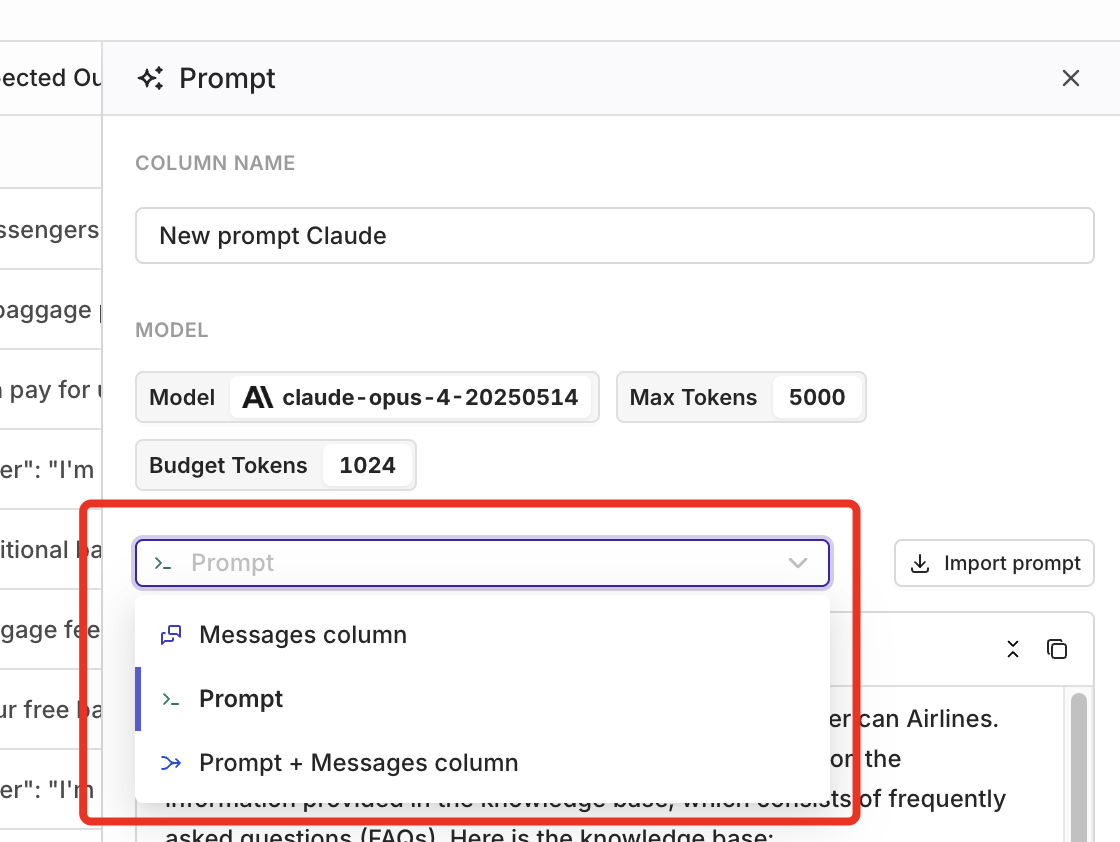
Select what configuration you want to use in your Experiments