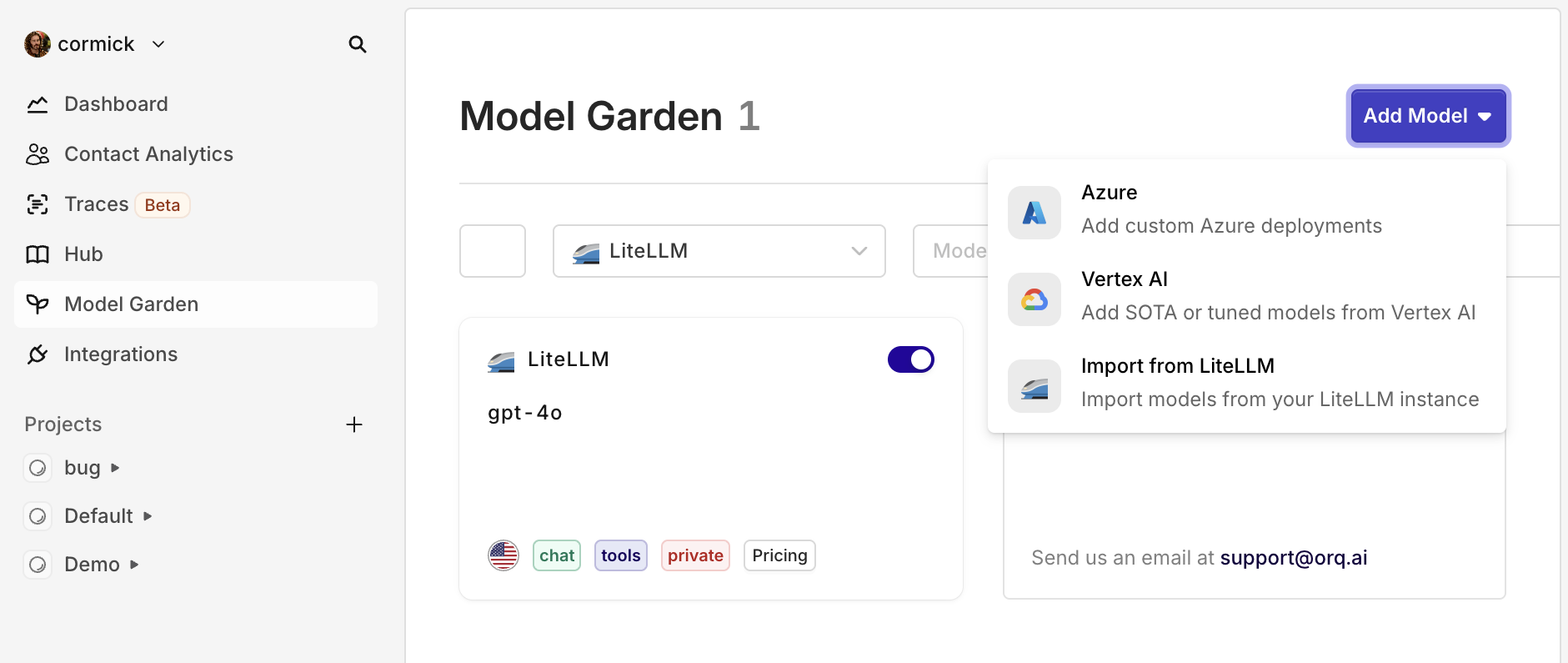added
Connect LiteLLM models to Orq
4 months ago
You can now connect your LiteLLM-managed models directly to Orq.ai, making it even easier for teams already using LiteLLM to get started with Orq—without having to change your LLM gateway.
Who is this for?
This integration is ideal for teams who have standardized on LiteLLM for unified API access, flexible model management, or cost control—but want to benefit from Orq’s full platform for everything beyond just model access.
How to get started:
- Go to the Integrations tab, click LiteLLM, and enter your base URL and API keys.
- In Model Garden, click Add Model, select Import from LiteLLM, and choose your model(s).
Why use this?
- No migration pain: Instantly connect your existing LiteLLM models, no rework needed.
- Keep your infra, add new superpowers: Keep LiteLLM as your gateway while gaining everything Orq offers for GenAI ops.
- Best of both worlds: For teams already invested in LiteLLM, this means you get prompt management, deployments, evaluation, and observability—on top of your existing setup.
Orq’s own gateway remains the best option for teams wanting a deeply integrated, managed experience. But for teams committed to LiteLLM, you can now take full advantage of Orq’s broader capabilities—no compromises.