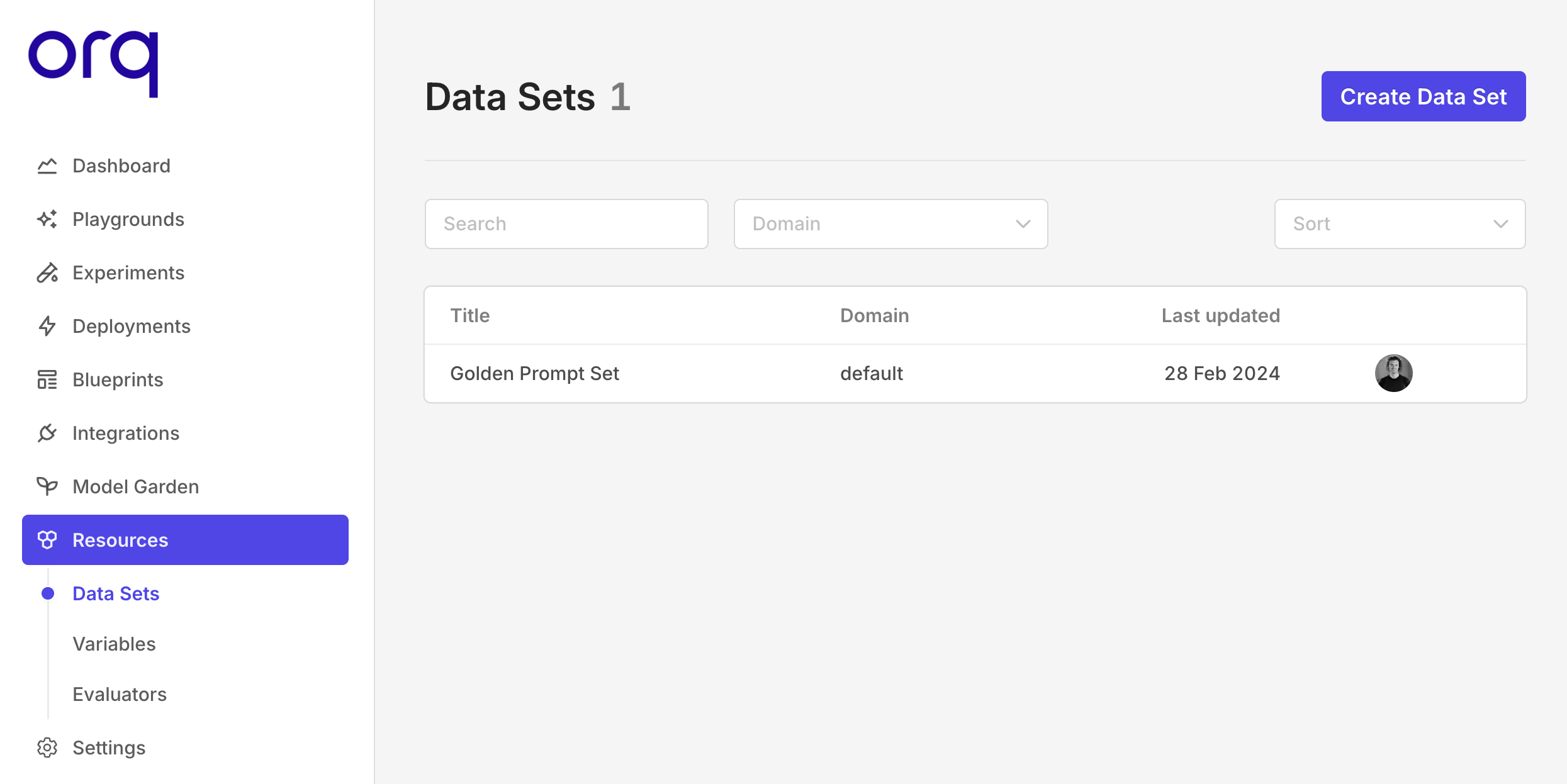added
Resource management
over 1 year ago
Save your data sets, variables, and evaluators in the newly added resources tab.
With this new feature, you don't have to constantly re-upload your resources anymore.
Example: After finetuning your prompt, simply save the prompt in the resources tab so you can easily access it during your next workflow.
The resources are divided into 3 categories:
Data sets - This is where you can store all your prompts and references. Read more about Dataset.
Variables - The dynamic elements you put in between {{curly_brackets}} are listed here.
Evaluators - The standard and custom evals can be stored here. Read more about why you should use evals and when to use which one in Evaluator.