Enabling Agentic RAG
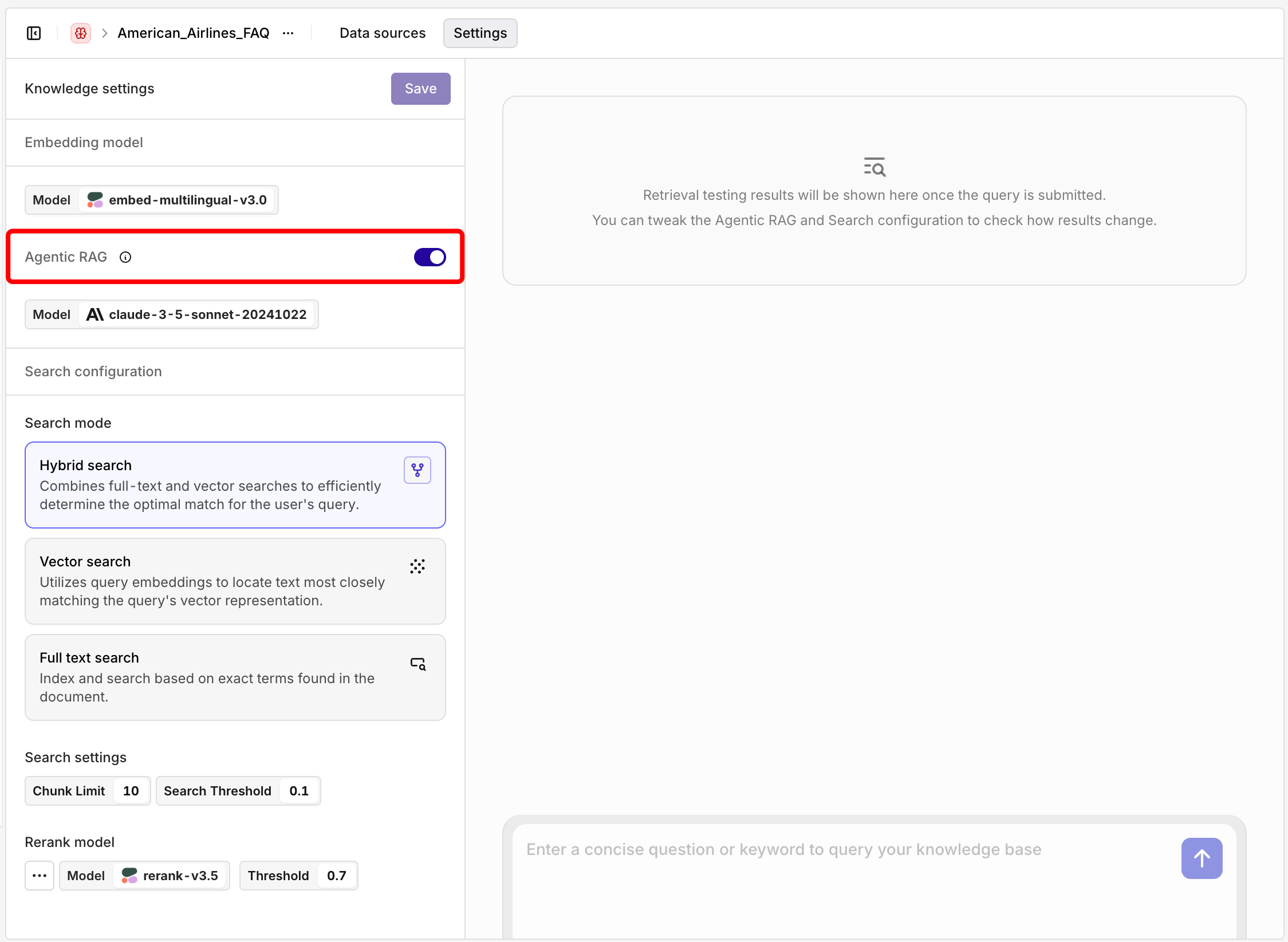
To enable Agentic RAG, head to the Settings of your Knowledge Base and toggle on Agentic RAG. You will then be able to configure the related model.
- Document Grading, which ensures relevant chunks are retrieved.
- Query Refinement, improving the query if needed.
Example
See the screenshot below on how the input query gets refined. Input query:is my suitcase too big? is reformulated to luggage size requirements and restrictions for carry-on and checked baggage
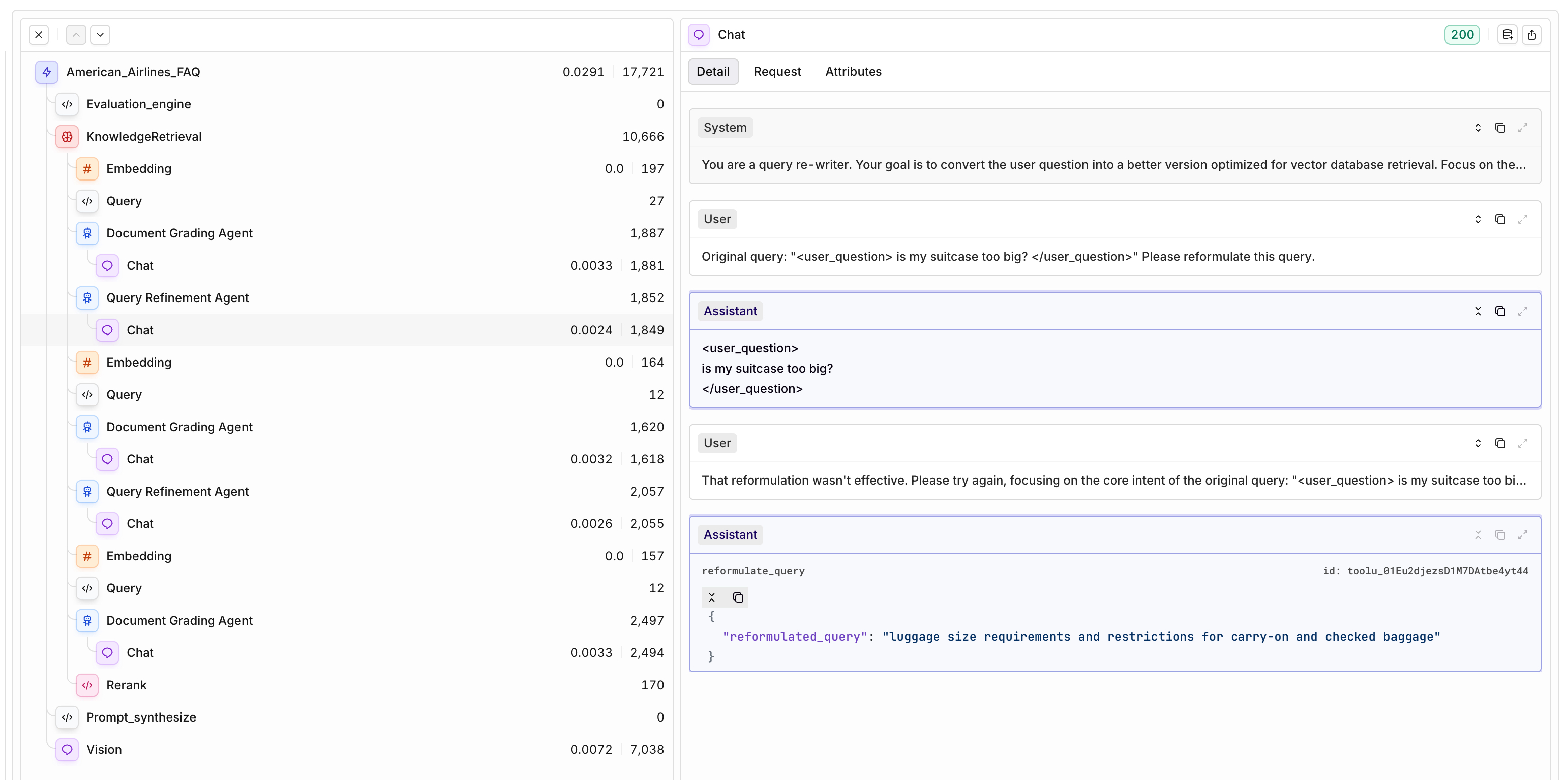
Retrieval Observability Chunking Strategy

