You can also create an Evaluator using the API, see Creating an Evaluator via the API.
+ button and select Evaluator.
The following modal opens:
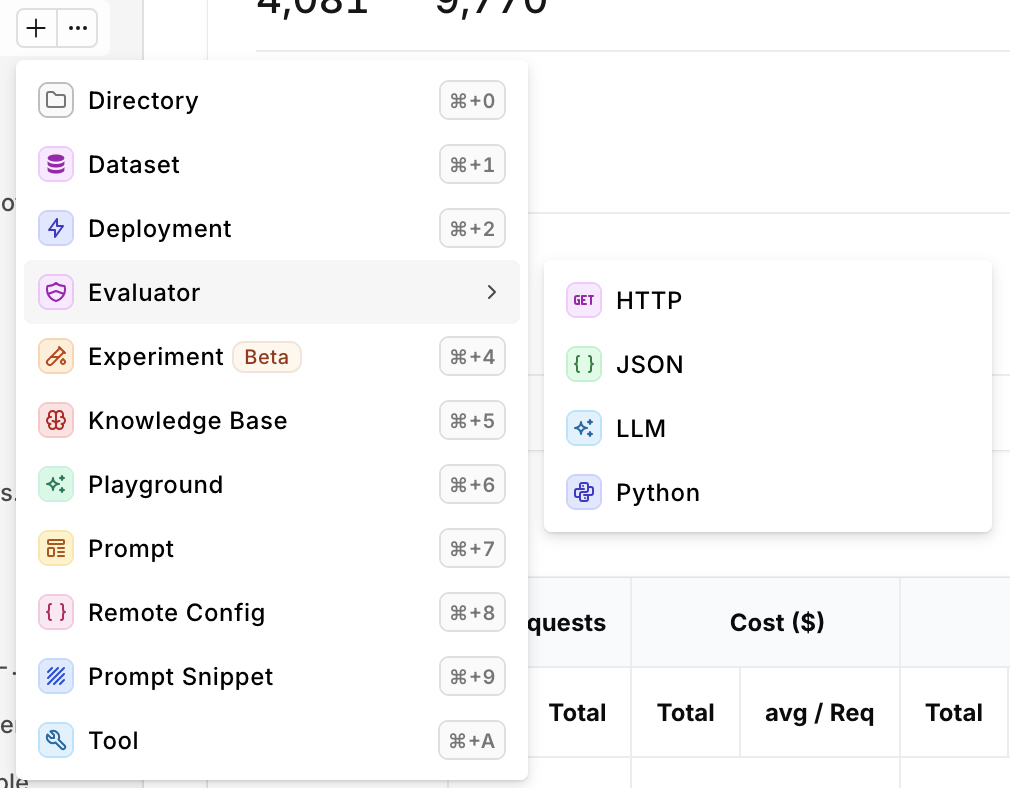
Select the Evaluator type
log["input"]<str>The last message sent to generate the output.log["output"]<str>The generated response from the model.log["reference"]<str>The reference used to compare the output.log["messages"]list<str>All previous messages sent to the model.log["retrievals"]list<str>All Knowledge Base retrievals.
- Number to return a score
- Boolean to return a true/false value
The following example compares the output size with the given reference.
You can define multiple methods within the code editor, the last method will be the entry-point for the Evaluator when run.
Environment and Libraries
The Python Evaluator runs in the following environment:python 3.12
The environment comes preloaded with the following libraries:
Testing an Evaluator
Within the Studio, a Playground is available to test an evaluator against any output. This helps validates quickly that an evaluator is behaving correctly To do so, first configure the request: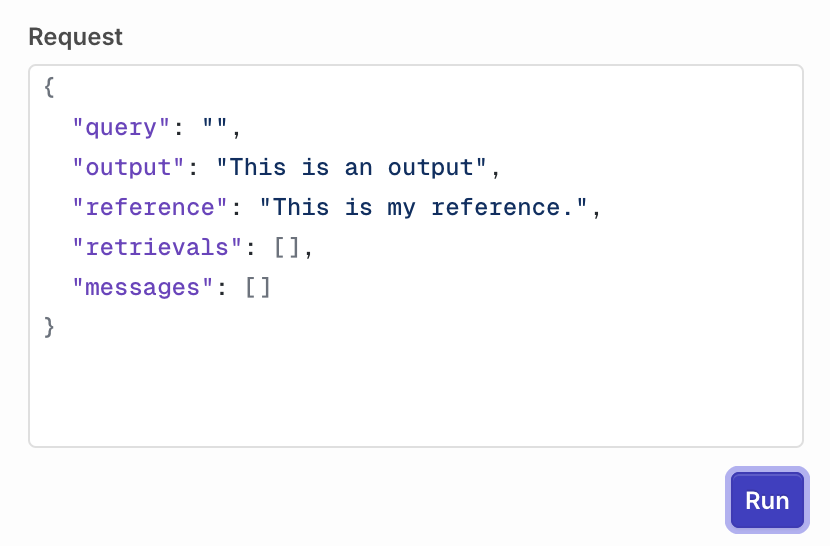
Here you can configure the payload that will be sent to a Python evaluator.
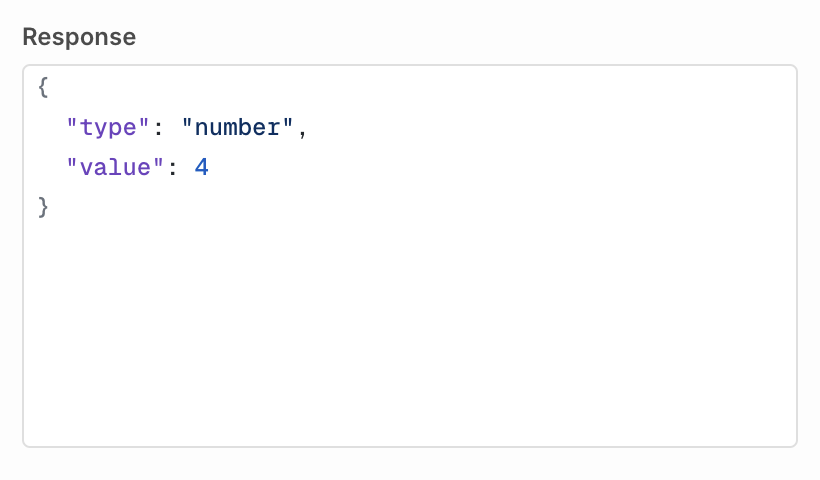
A Python test response.
Guardrail Configuration
Within a Deployment, you can use your Python Evaluator as a Guardrail, blocking potential calls to Enabling the Guardrail toggle will block payloads that don’t validate the given JSON Schema. Once created the Evaluator will be available to use in Deployments, to learn more see Evaluators & Guardrails in Deployments.Python Evaluator Ragas Evaluator

