Using Projects
Create a new Project using the + button in the orq.ai Studio. Within a project, you can group all entities you can create within orq.ai, including Playgrounds, Experiments, Deployments, Agents, and more.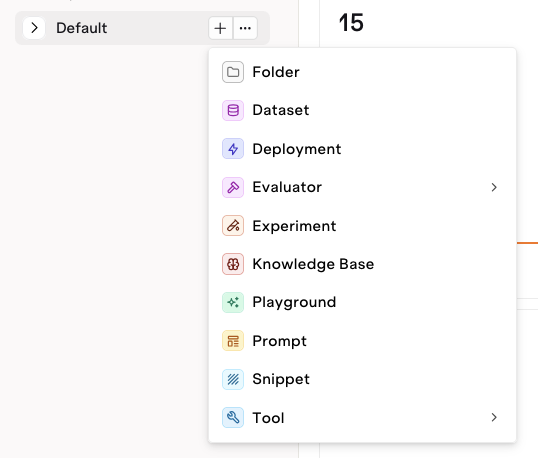
Visualizing Projects Details
By clicking on a Project Name, you can visualize all sub-folders and entities created within the Project. Visualize all entities, see when they were last modified and by which Team Member.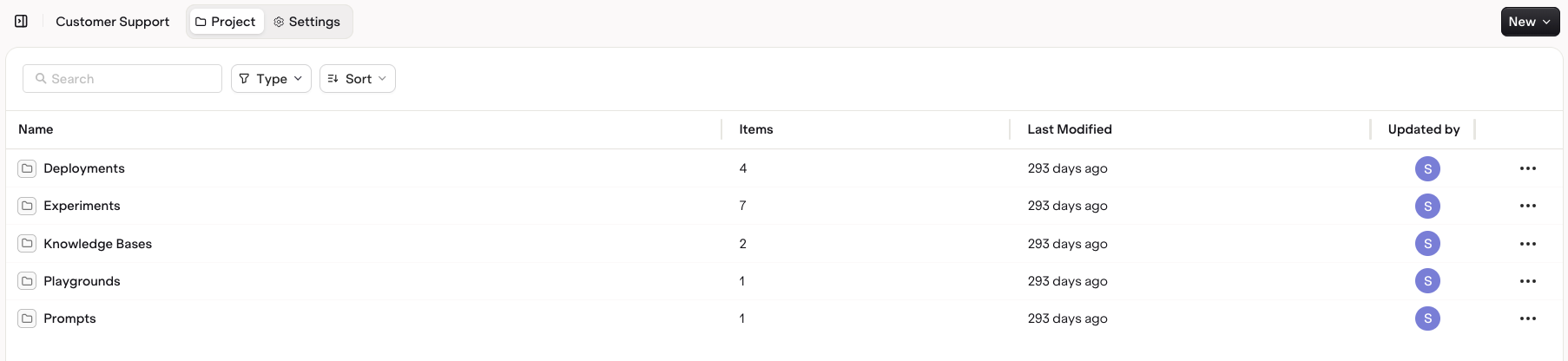
... menu to:
- Move an Entity to a Different folder
- Delete an Entity.
- Update the Project Name.
- Fetch an API Key for the Project.
- Configure Human Reviews on the Project.
Moving Entities and Folders
At any time you can reorganize projects by moving entities and folders. Select the desired entity and choose Move To . The following modal opens.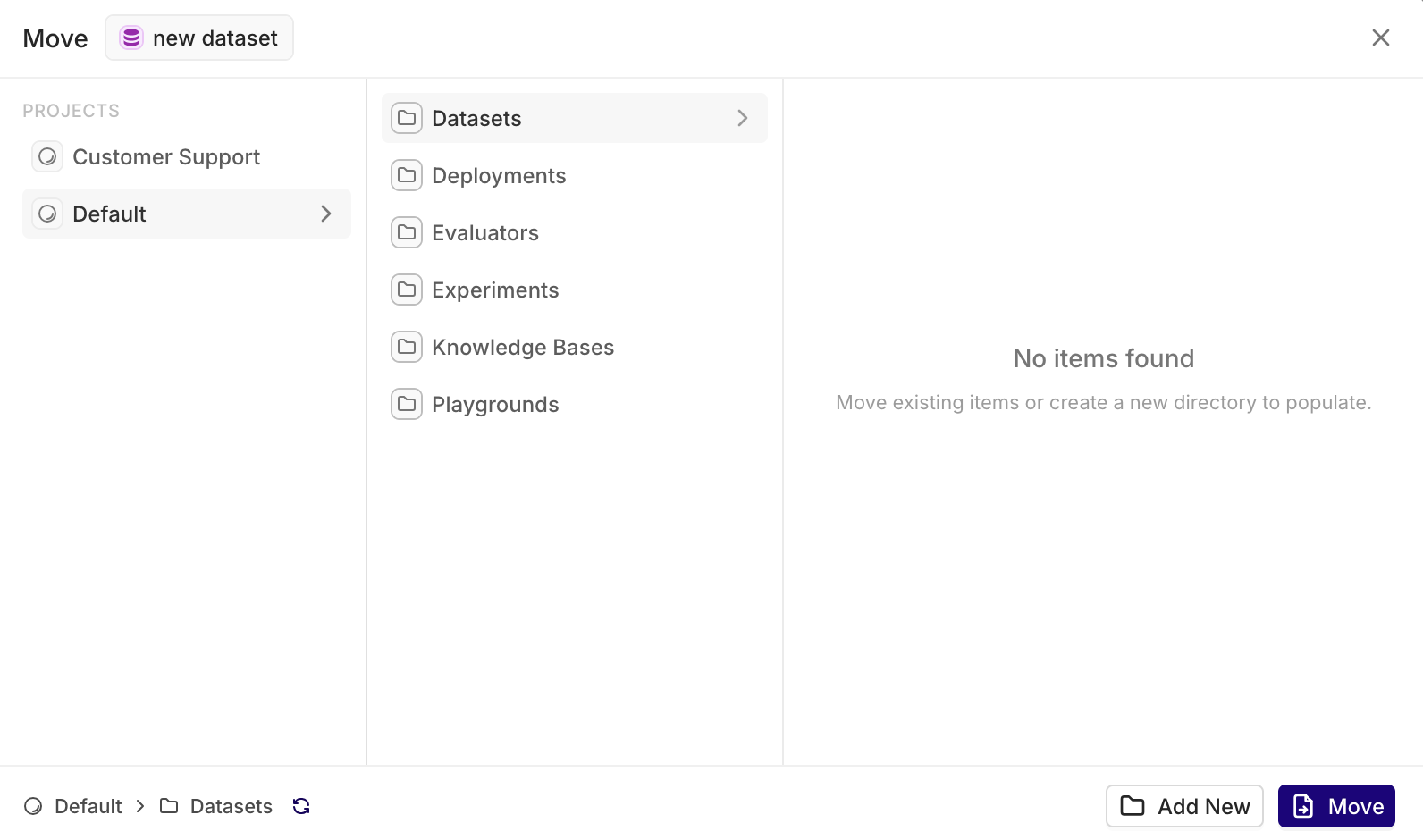
Project Structure
Default Structure
ADefault project is created with your existing entity. One directory is created per entity type.
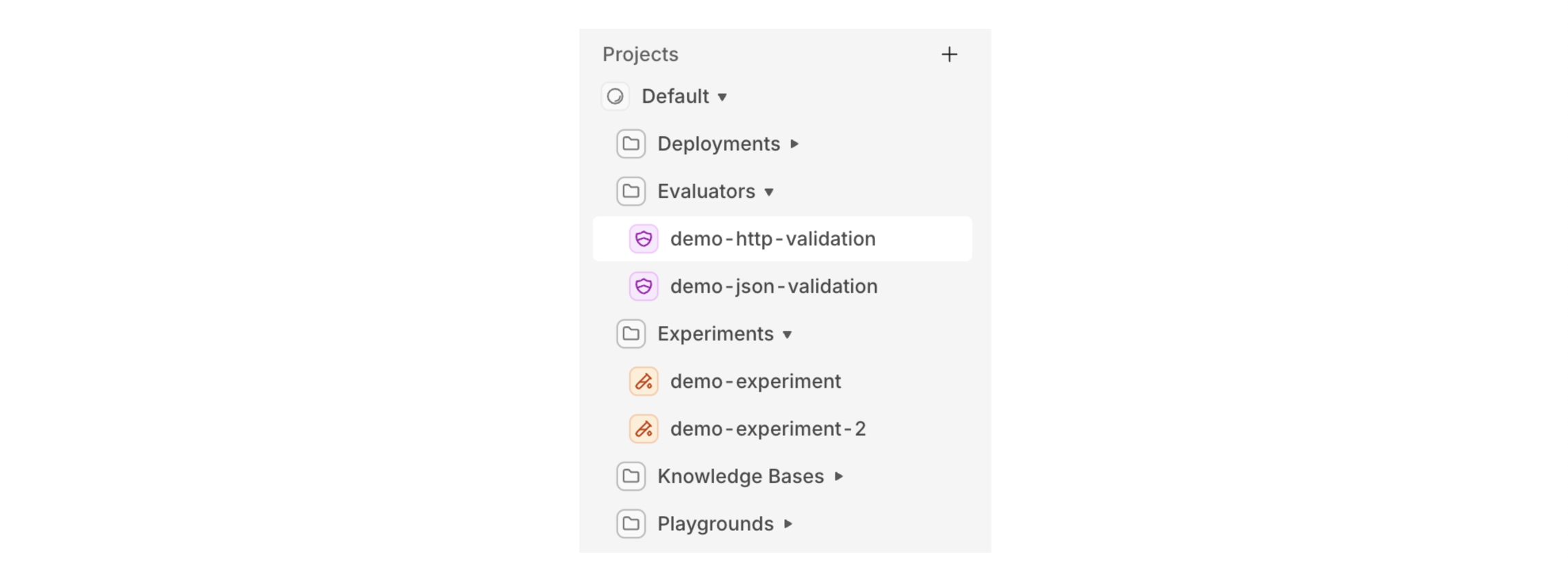
By use case
A common way to organize your entities is by Use Case. Within this use case you can group your entities by Environments for example.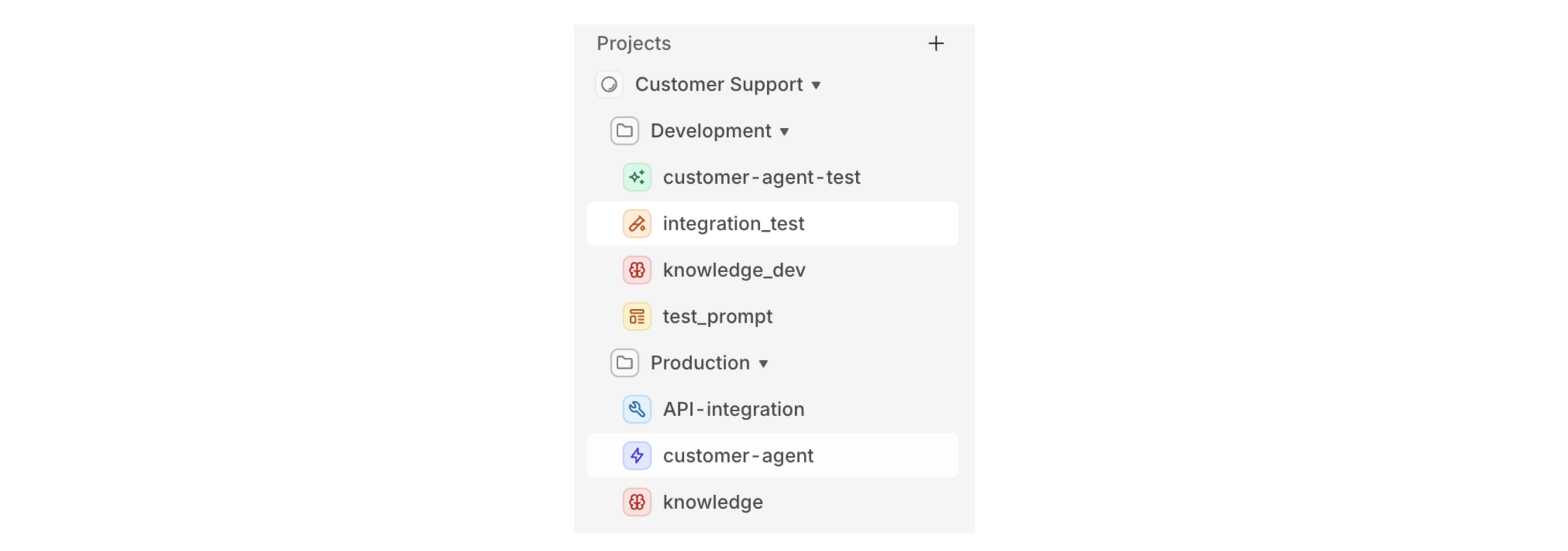
Permissions
When creating a project, you can assign which of your Teams have access to the project. Each team has Members with different access level across the project entities.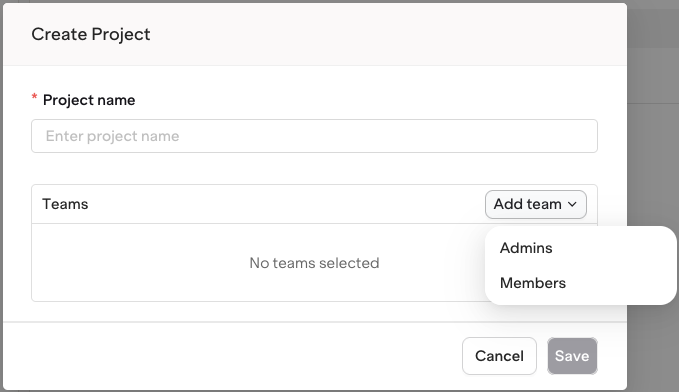
To learn more about Permissions and User Management, see Permissions.

