1
Add a new Tool to a Project
Use the 
+ button to add a new Entity to a Project.
Select MCP Tool
2
Enter Tool Details
Enter the main details of the tool: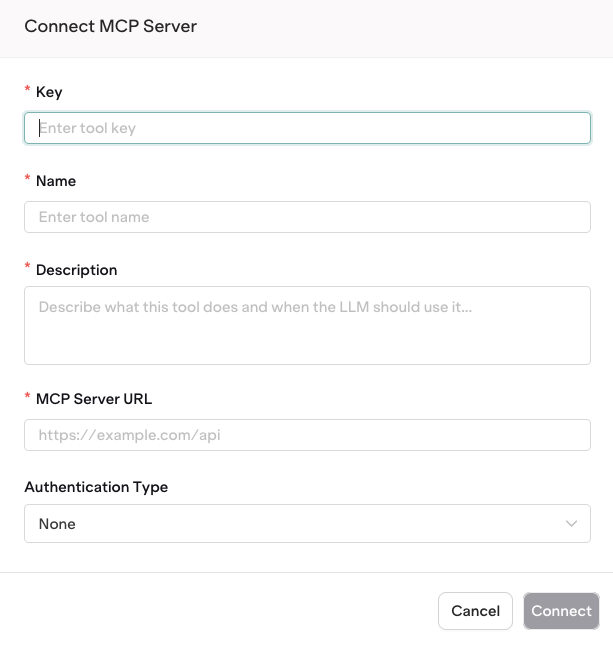
- Key, used by models to reference the tool
- Name, used in the studio to find the tool
- Description, used to describe the tool
- MCP Server URL, a valid MCP url
- Authentication Type, an optional Bearer Authentication token, stored securely
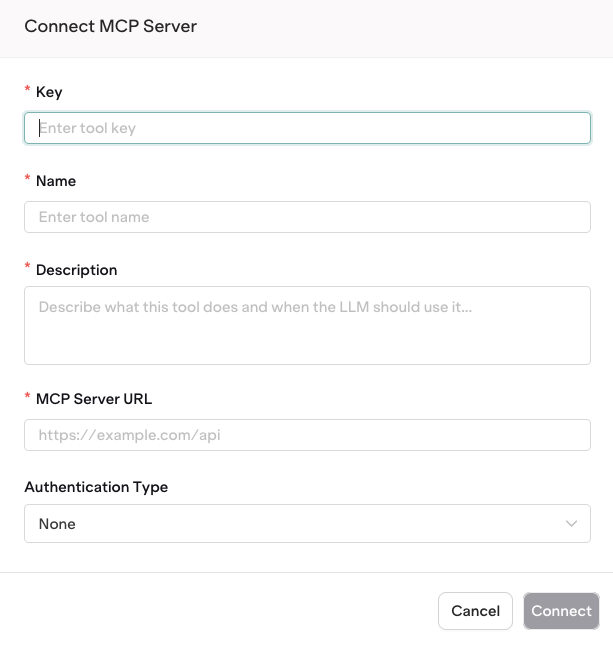
Configure all fields
3
View your MCP configuration
MCP Tools are automatically configured, you can then visualize all the capabilities fetched from the MCP Server.Use the Refresh button to fetch a new configuration.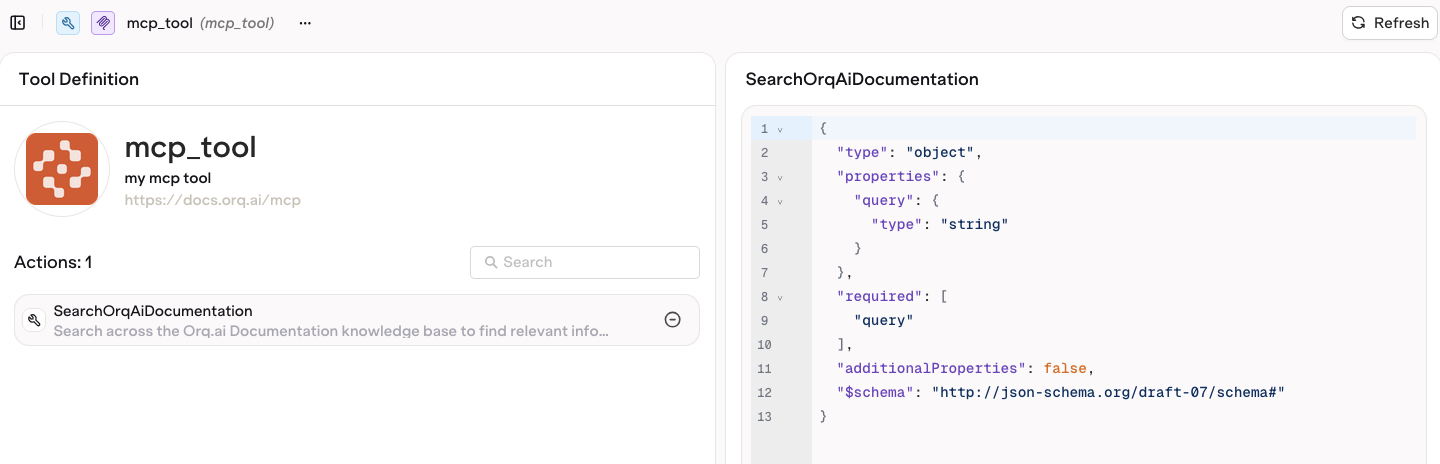
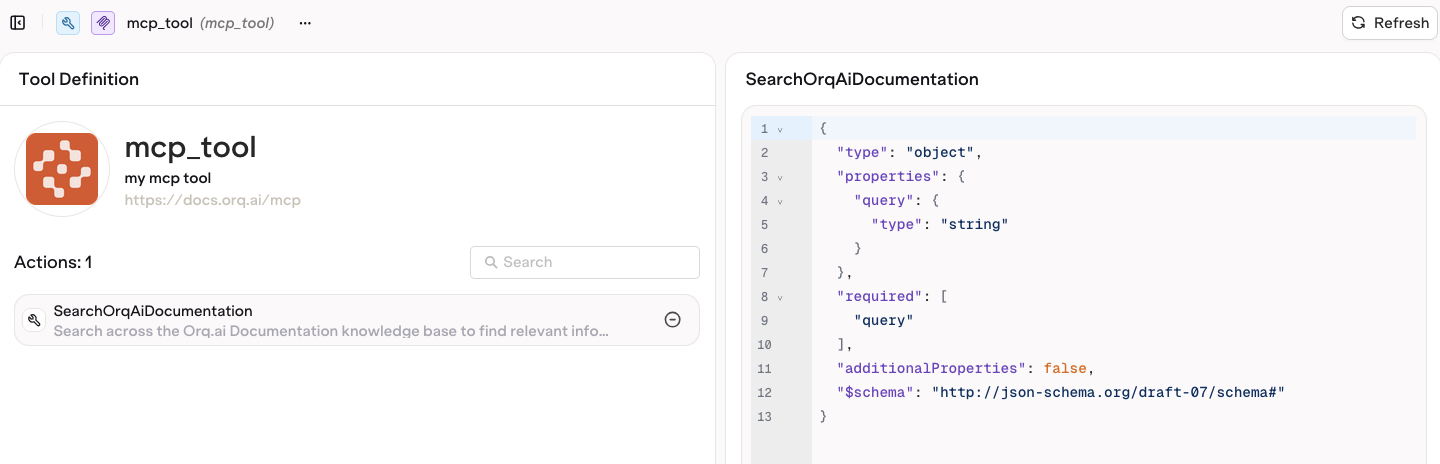
View MCP Tool Actions

