Creating a contact using the Studio
To create a Contact, head to the Contact Analytics section and choose Create a Contact. The following panel opens: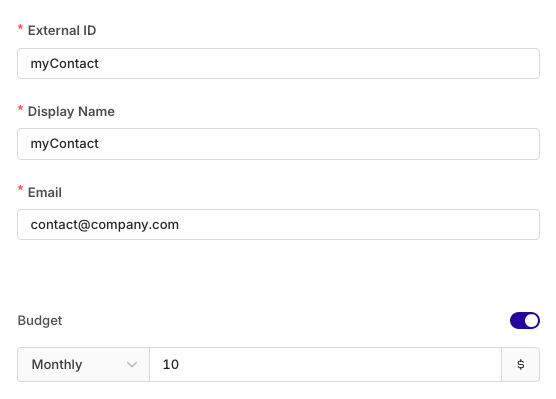
Budget Control
When creating a contact, set a Budget in order to:- Prevent individual users from exceeding the allocated AI budget
- Set department-level spending limits for the enterprise team
- Control costs across multiple AI models and service
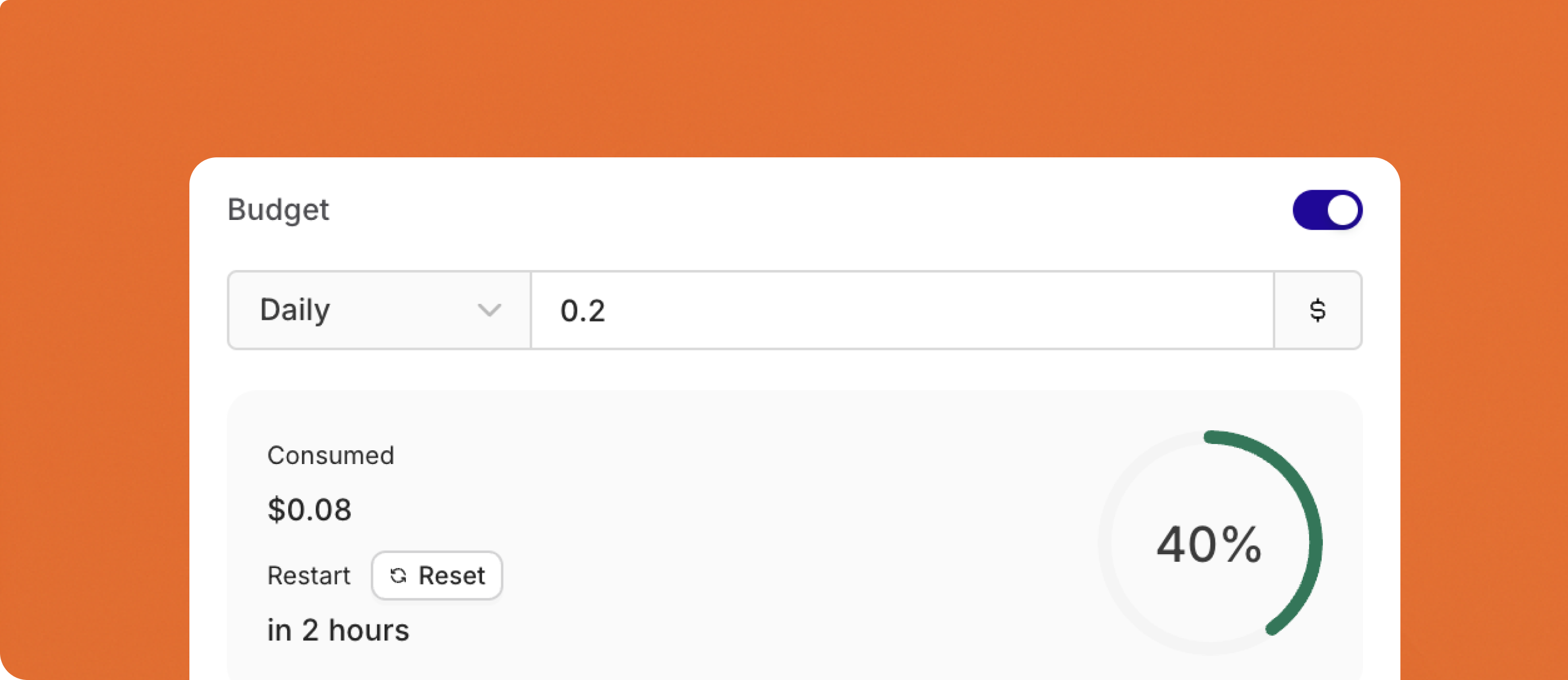
See the current spending of a contact by viewing their detail
Creating a contact using the API
To create a contact, you have two options:- Use the API directly: You can create a Contact with the cURL code snippet.
- SDK Implementation: (Recommended) The SDK provides a more streamlined approach to creating Contacts.
Developers, please see the API Reference for further explanation.

