- This ensures responses are type-safe, making integration within rigorous systems easy.
- Models also don’t need extra prompting to adhere to the defined schema, making it easy to build.
Configuring Response Format
There are two types of Structured Outputs available within Prompts:- JSON Mode, enforcing an output in JSON.
- JSON Schema, enforcing an output in a predefined schema.
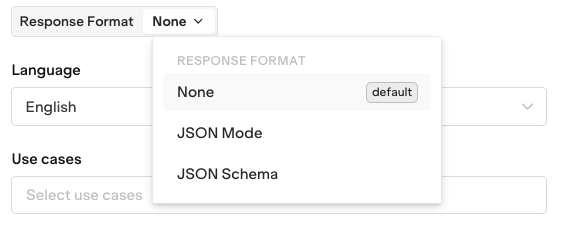
Choose the desired Response Format.
Structured Output configuration will only appear when the chosen model is compatible. To find compatible models, refer to your LLM providers’ documentation.
Configuring a JSON Schema
When selecting a JSON Schema Response Format, you need to define the Schema which the model follows.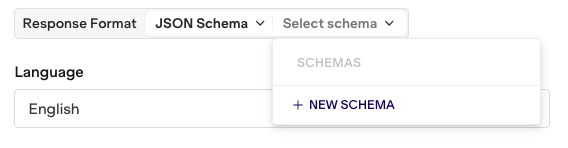
Choose an existing schema or create a new one.
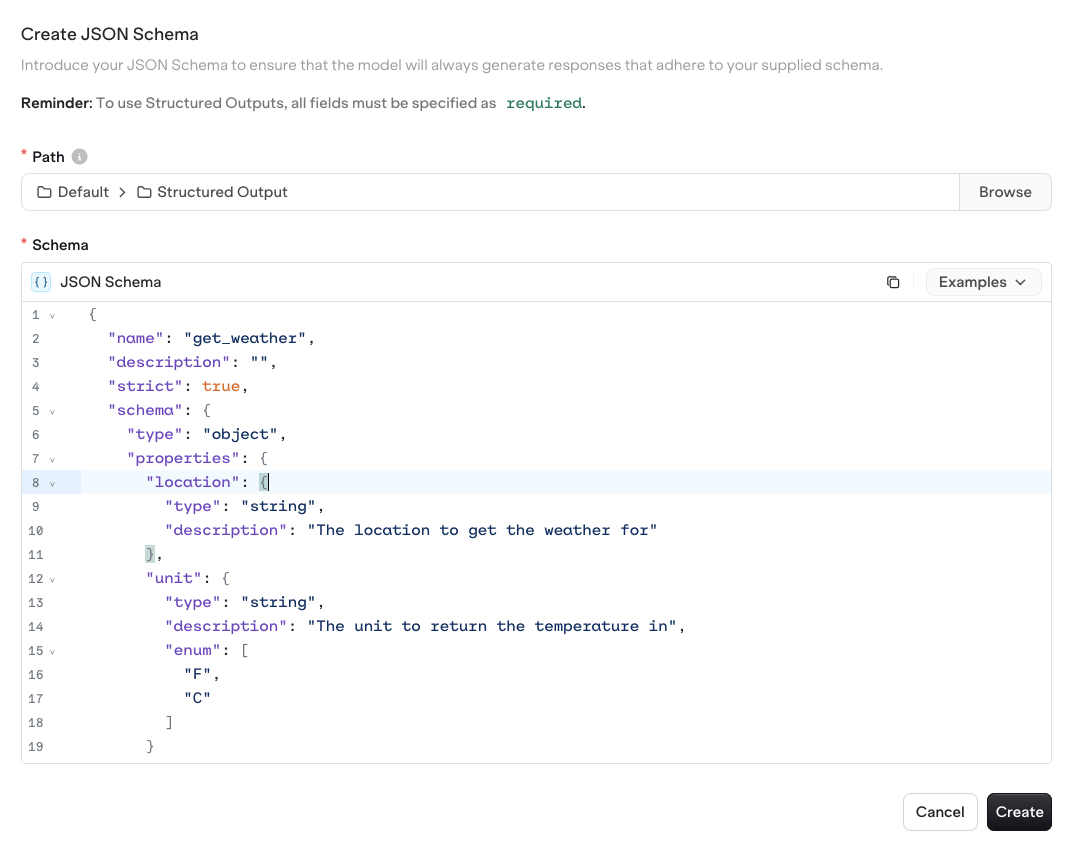
Once saved within your project, a schema can be reused between multiple prompt configurations.
To learn more about JSON Schema definitions, refer to the Official Documentation.

