Objective
The Simple Deployment architecture provides the most straightforward way to integrate Orq.ai into your application as an AI Gateway. This pattern serves as the primary entry point for routing LLM calls through the Orq.ai platform, enabling you to benefit from unified routing, monitoring, and security features while maintaining a clean separation between your application logic and AI model configurations.Use Case
Simple Deployment is ideal for applications that need:- Single Model Integration: Applications requiring one primary LLM interaction pattern.
- Straightforward AI Features: Chat interfaces, content generation, or text processing workflows.
- Rapid Prototyping: Quick integration for testing AI capabilities in existing systems.
- Centralized Management: Teams wanting to manage AI configurations outside of application code.
- Standard LLM Operations: Text completion, chat completion, or simple prompt-response patterns.
Prerequisite
Before configuring a Simple Deployment, ensure you have:- Orq.ai Account: Active workspace in the Orq.ai Studio.
- API Access: Valid API key from Workspace Settings > API Keys.
- Model Access: At least one model enabled in the Model Garden, see Using the Model Garden.
Configuring a Deployment
To create a Deployment, head to the orq.ai Studio:- Choose a Project and Folder and select the
+button. - Choose Deployment.
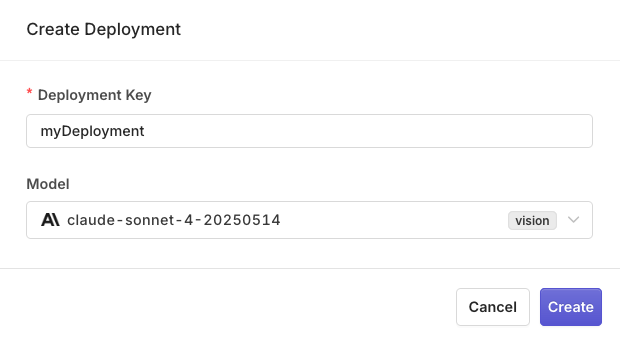
Configuring your Deployment, all parameters can be changed after creation.
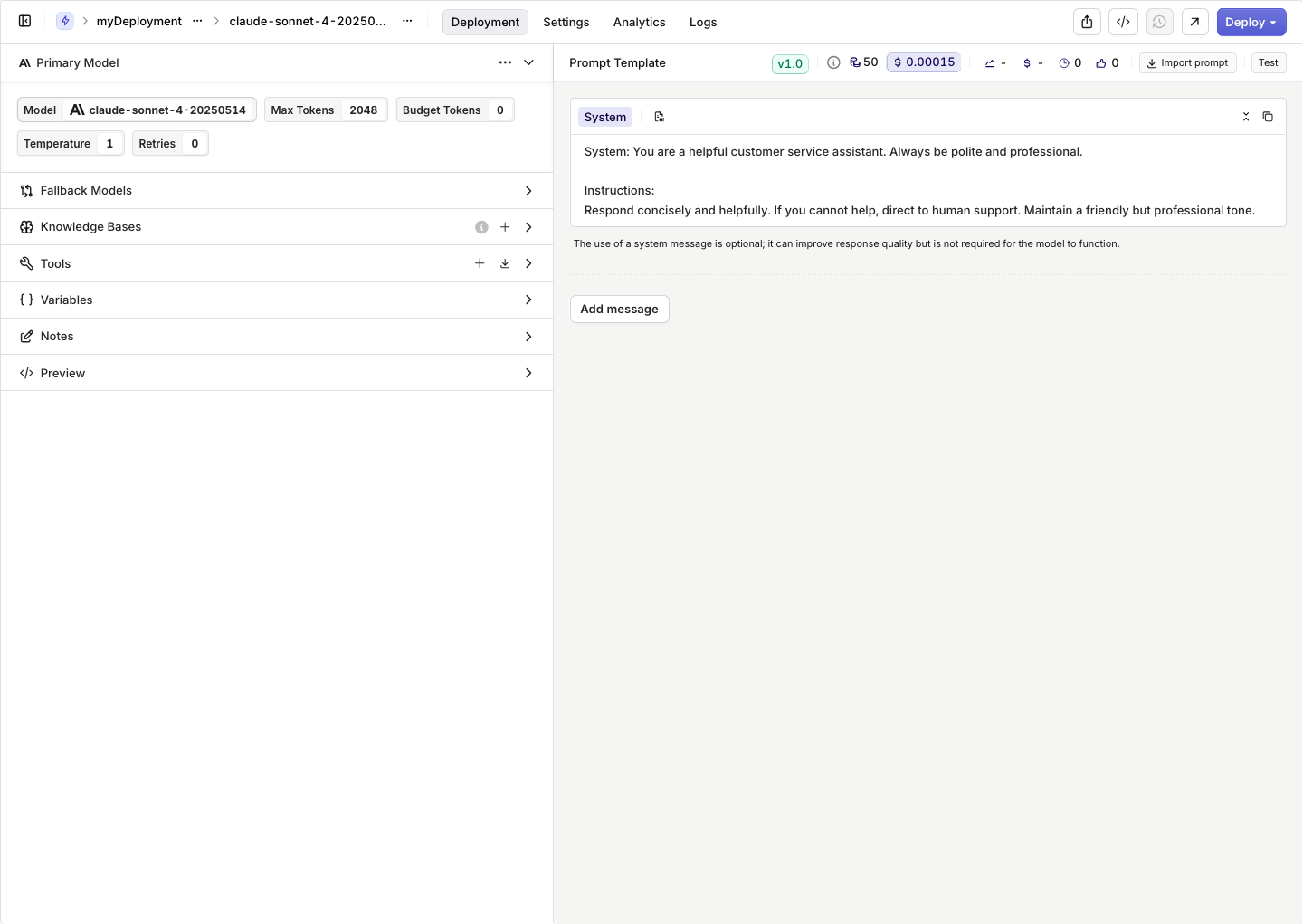
Configure here your model and messages.
Learn more about the possibilities of Prompts in Orq.ai, see Creating a Prompt.
Choose Deploy once ready, this will make your newly created Deployment available through the API.
Integrating with the SDK
Choose your preferred programming language and install the corresponding SDK:Calling the Deployment
To call the Deployment within your integration, use the following calls:Viewing Logs
Going back to the Deployment page, you can view the calls made through the previously created application. You can view details for a single log by clicking on a log line. This opens a panel containing all the details for the log, including context, requests, and parameters sent to your Deployment.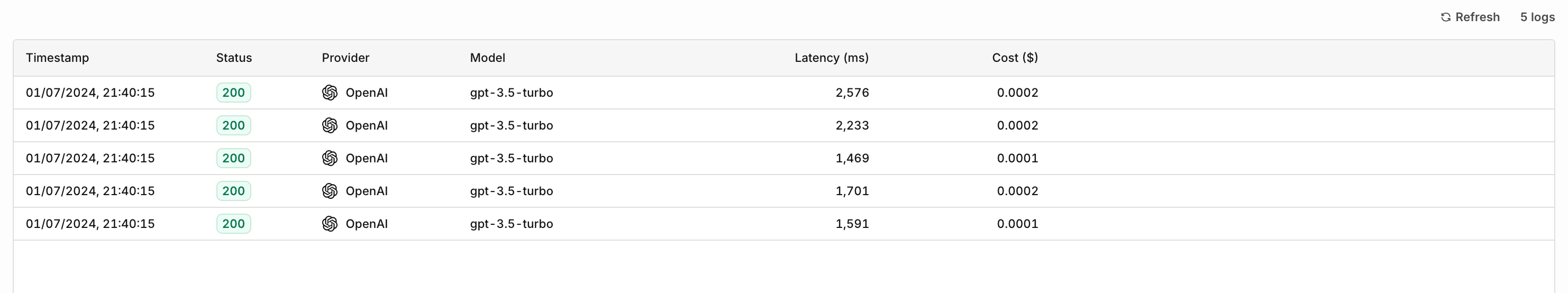
To learn more about logs see Logs.
You completed basic common architecture for a Simple Deployment, explore more of our other Architectures to see more complex architectures.

