Tools
Learn what Tools are and how to add ones to your resources.
Tools let you use function calling abilities available on models that support it.
Function calling is a way for a model to output structured text automatically. The structured text follows a set of user-defined variables and is formatted in JSON. It can then be used to call any other function or system.
Function calling is a safe way to integrate a model with any external service, with common use-cases like:
- Answering user queries via external API calls.
- Converting natural language to a structured function call.
- Extracting structured data from any text.
Tools created within your Resources are conveniently stored for re-use in other modules.
Creating a new Tool
To add a new Tool to your Resources, head over to the Resources > Tools section of the orq.ai panel. Then select Create Tool.
Once entering the name and project for your Tool, the following configuration page will open:
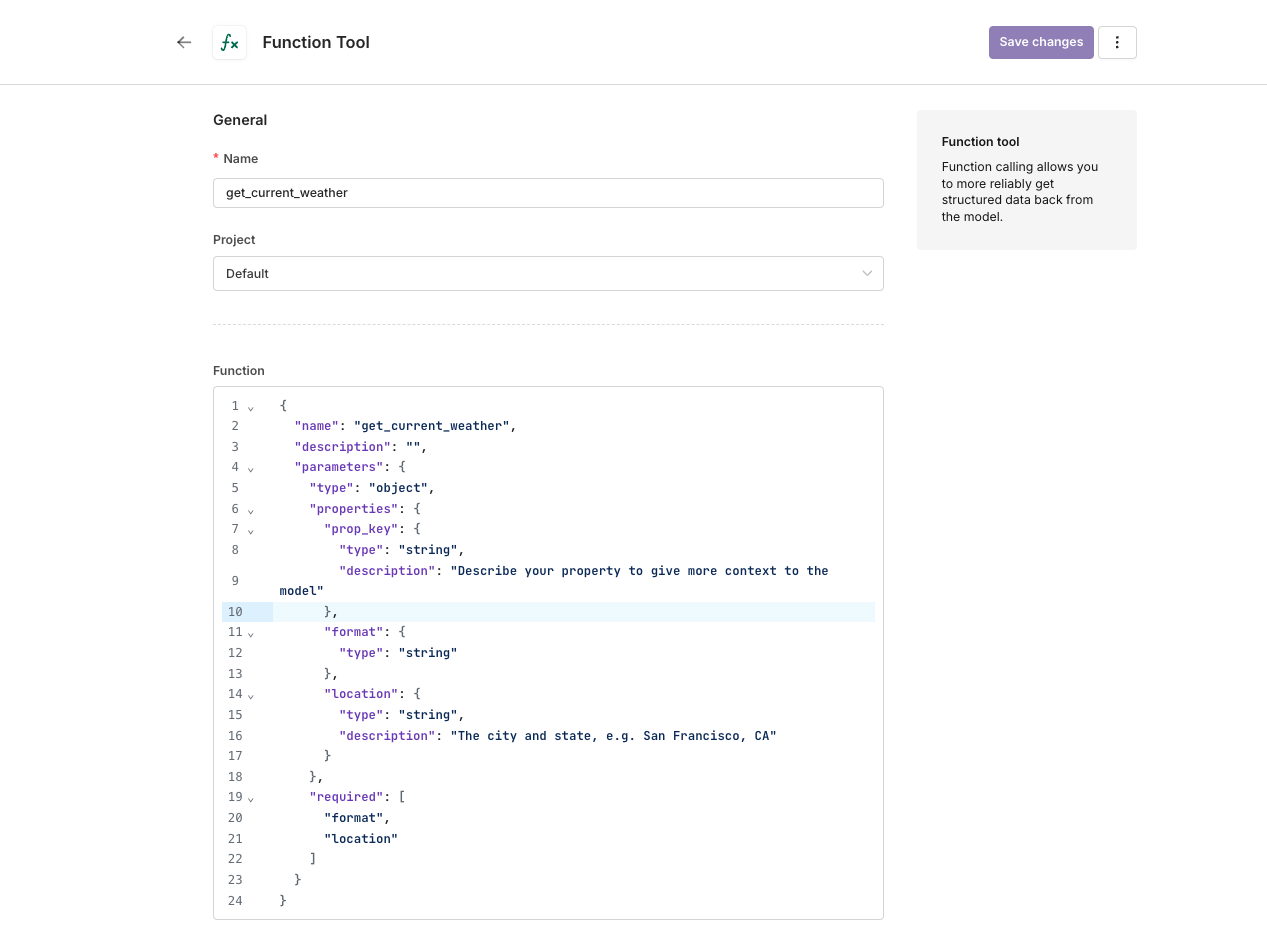
The Tool configuration page. Here you can define the JSON schema for your function call, the schema will be validated as you enter it.
To declare your tool, using JSON schema, a payload will look like the following:
Declare all the fields you want the model to fill during generation.
{
"name": "<tool_name>",
"description": "<tool_description>",
"parameters": {
"type": "object",
"properties": { // Enter here as many properties as you desire
"<property_name>": {
"type": "string", // JSON comptatible type
"description": "Describe your property to give more context to the model"
},
"<property_name_2>": {
"type": "string", // JSON comptatible type
"description": "Describe your property to give more context to the model"
},
},
"required": [] // String array of required previously-declared properties
}
}
Once your schema is ready, select the Save changes button. Your tool will then be available to use within Playground, Experiment and Deployment.
To learn more about using Tools, see Using a Tool in a Prompt.
Updated 20 days ago