Creating a Dataset
To create a new Dataset use the+ button on a Project Folder and select Dataset.
Once you enter a title for your dataset you will be taken to the Table View for your Dataset.
Your table has 3 columns:
- Inputs.
- Messages.
- Expected Outputs.
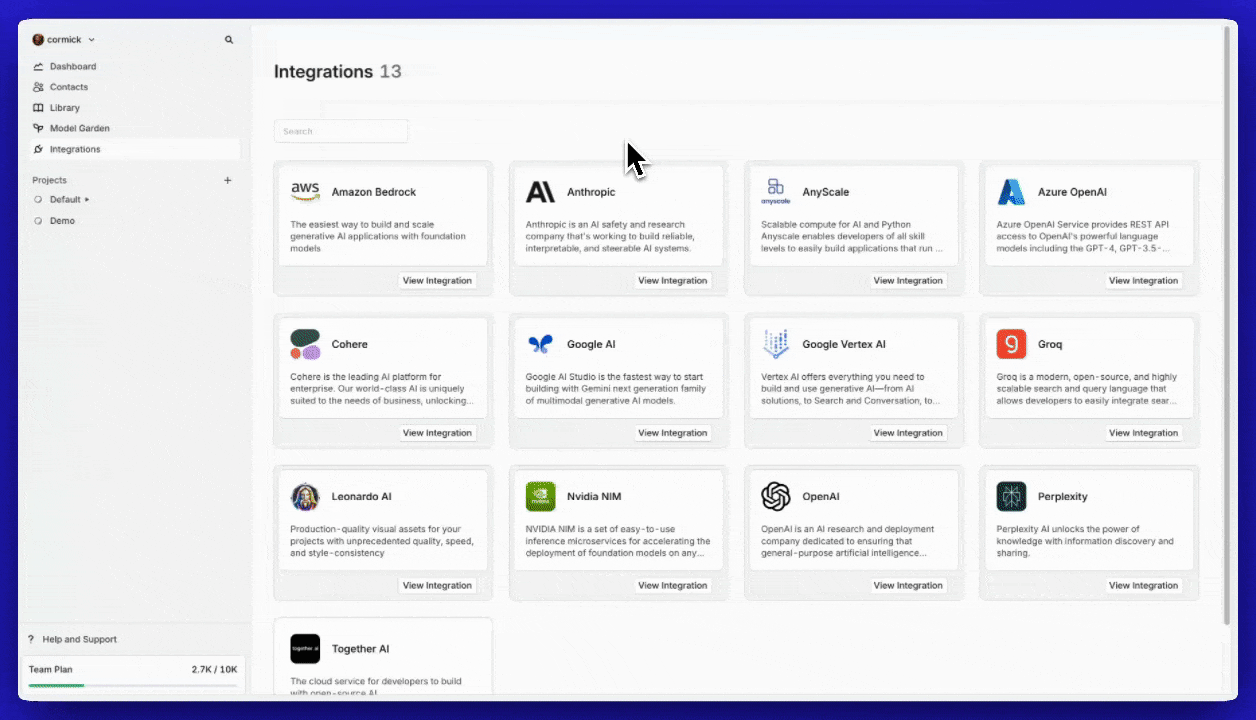
Adding an entry to the Dataset
To manually add a new entry click on theAdd Row button. Here by clicking on each cell, you can fill in corresponding data.
Importing a CSV into a Data
To easily import Datasets you can choose to upload a .csv file containing your messages and reference details. To do so, choose Import and drag-and-drop your file. You will then be able to configure the mapping from column in your csv to fields in the Dataset collection. Each row represents a separate dataset entry.Creating an Experiment from Dataset
The next step to use a Dataset is to create an ExperimentTo learn more about creating an Experiment, see Creating an Experiment.
Creating an Image Dataset
To create a dataset with images using the Orq Studio UI, start by creating a dataset and then add messages with images.Adding Images to Messages
When adding a message to your dataset, you can include images to create image-text paired datapoints:- Add a message by clicking the message cell in your dataset row
- Click the Add image button in the message editor
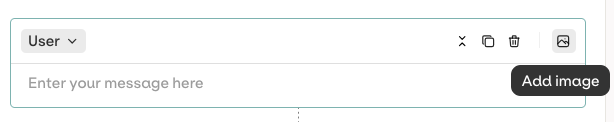
Click the Add image button to include images in your messages
- Choose how you want to provide the image:
- Upload locally: Select an image file from your computer
- Enter URL: Paste an image URL directly
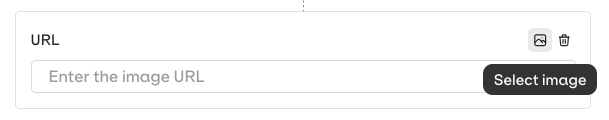
Enter an image URL or upload a local image file
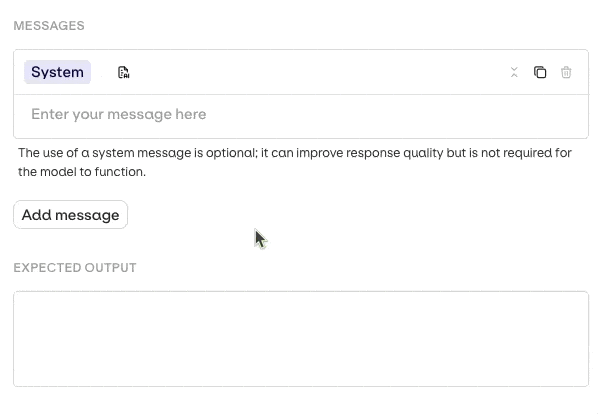
Complete workflow: Adding images to dataset messages
Supported Image Formats
The following image formats are supported:- JPEG (
.jpg,.jpeg) - PNG (
.png) - GIF (
.gif) - WebP (
.webp)
Working with Image-Text Pairs
Each message can contain:- Text content (your prompt or instructions)
- One or more images
- Image analysis
- Visual question answering
- Image captioning
- Object detection descriptions
For programmatic dataset creation with images via API, see Creating an Image Dataset via API.
Creating a Curated Dataset
A normal dataset consists of a prompt and an attached reference. Within Orq.ai you have the ability to create curated datasets. Curated datasets are human-evaluated input and output sets. In other words, you have a set with a prompt with an expected output. These curated datasets can be used to fine-tune a model. Because you’re providing a model with specific examples, you can help tune its behavior more precisely to your needs. Within any module, by choosing the Logs tab and then selecting a single Log, the Feedback panel will be displayed on the right. A domain expert can review the logs to verify and correct the output. To add a correction, find the Add correction button: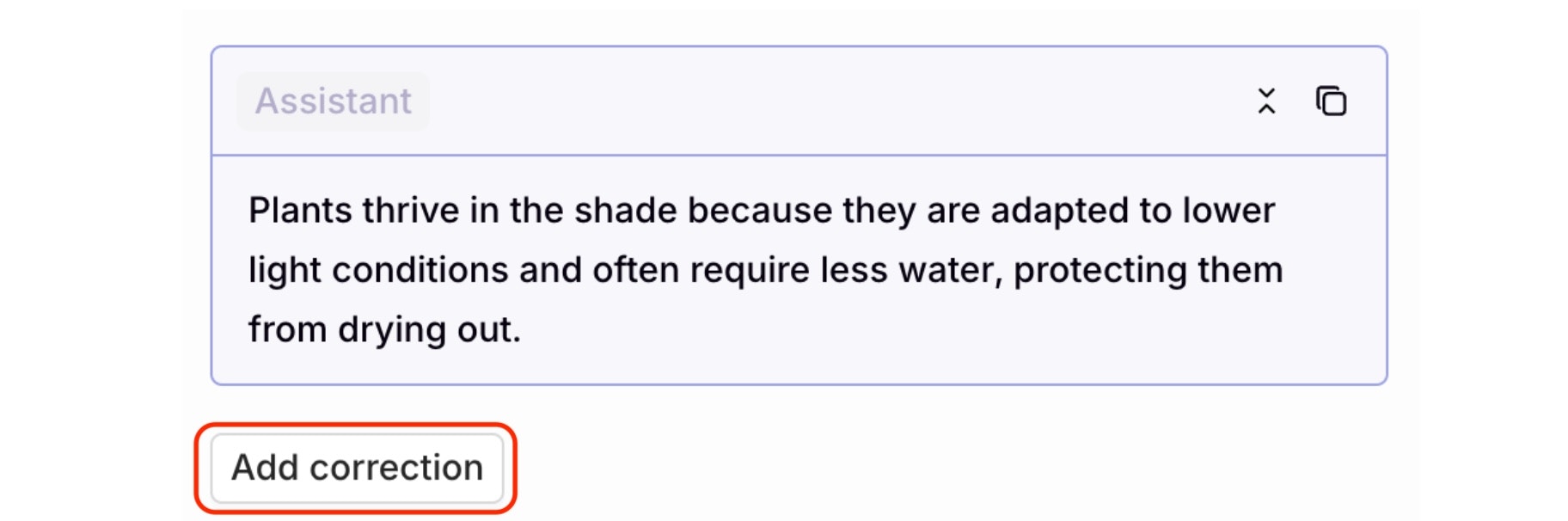
The Add correction button is below Assistant response.
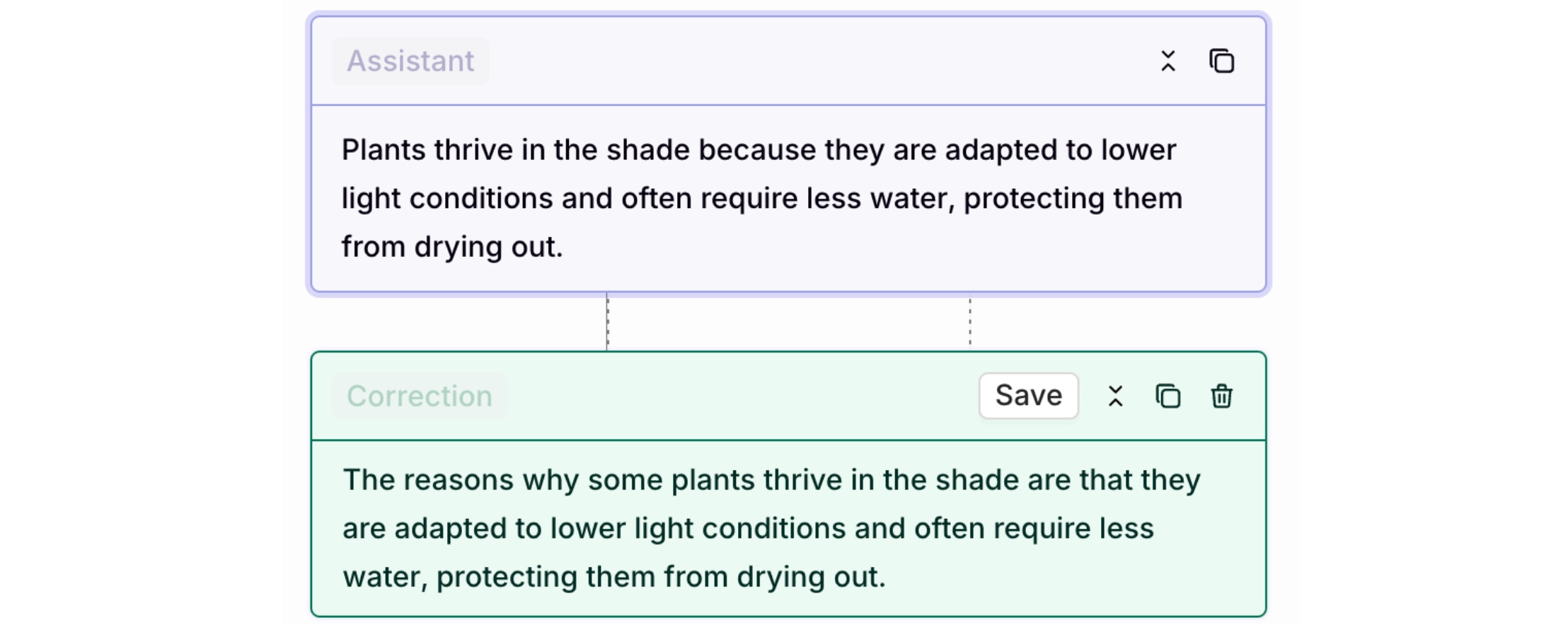
The corrected text and correction will appear next to one another, the correction is displayed in green.
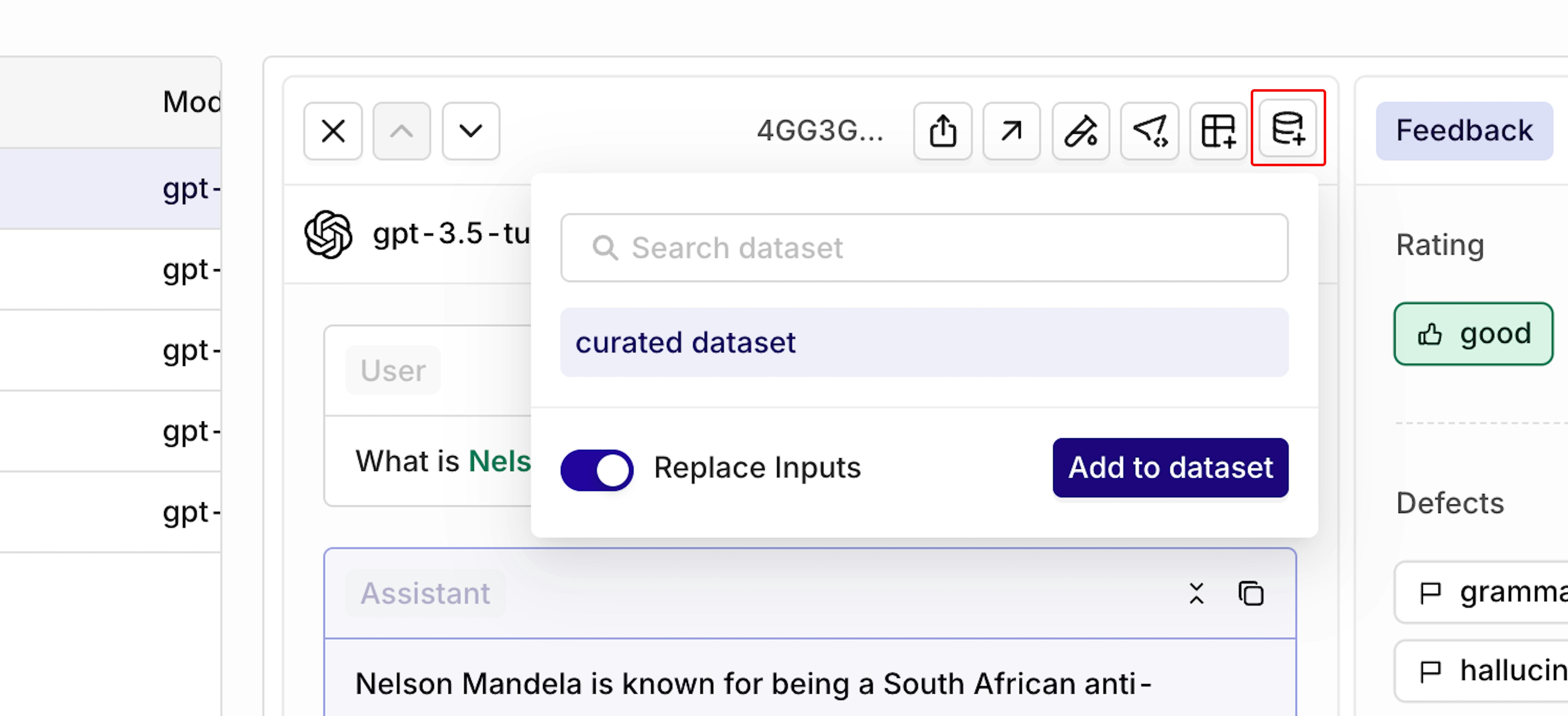
You can choose to replace the inputs used during generation (recommended).

