If you don’t have Deployments ready to be integrated, see Creating a Deployment.
Getting Code Snippets
The first step for integration is fetching the code related to the chosen Deployment. Each Deployment can contain several variants.Variant exposition is configured through Routing, to learn more see Deployment Routing.
Via the Routing Page
- Open a Deployment and go to the Routing Page.
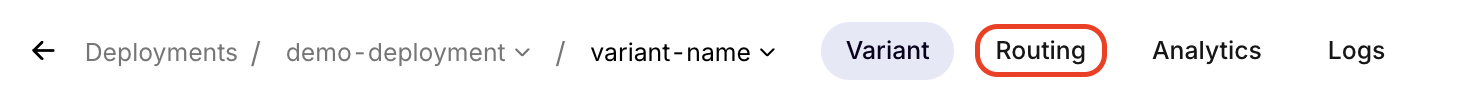
- Right-Click on the Variant you want to integrate.
- Select Generate Code Snippet
Via the Variant Page
- Open a Deployment and go to the Variant Page.
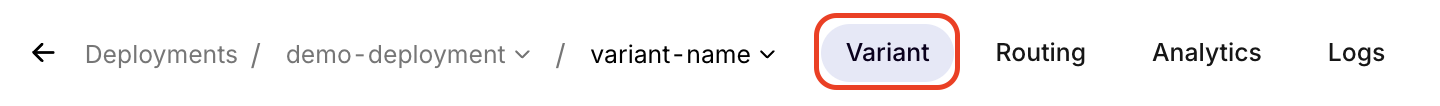
- Press the Code Snippet icon at the top-right of the Studio.

Code snippet button
In this panel, all context attributes will be filled correctly so that your Routing rules are respected. To learn more about context attributes and routing, see Deployment Routing.
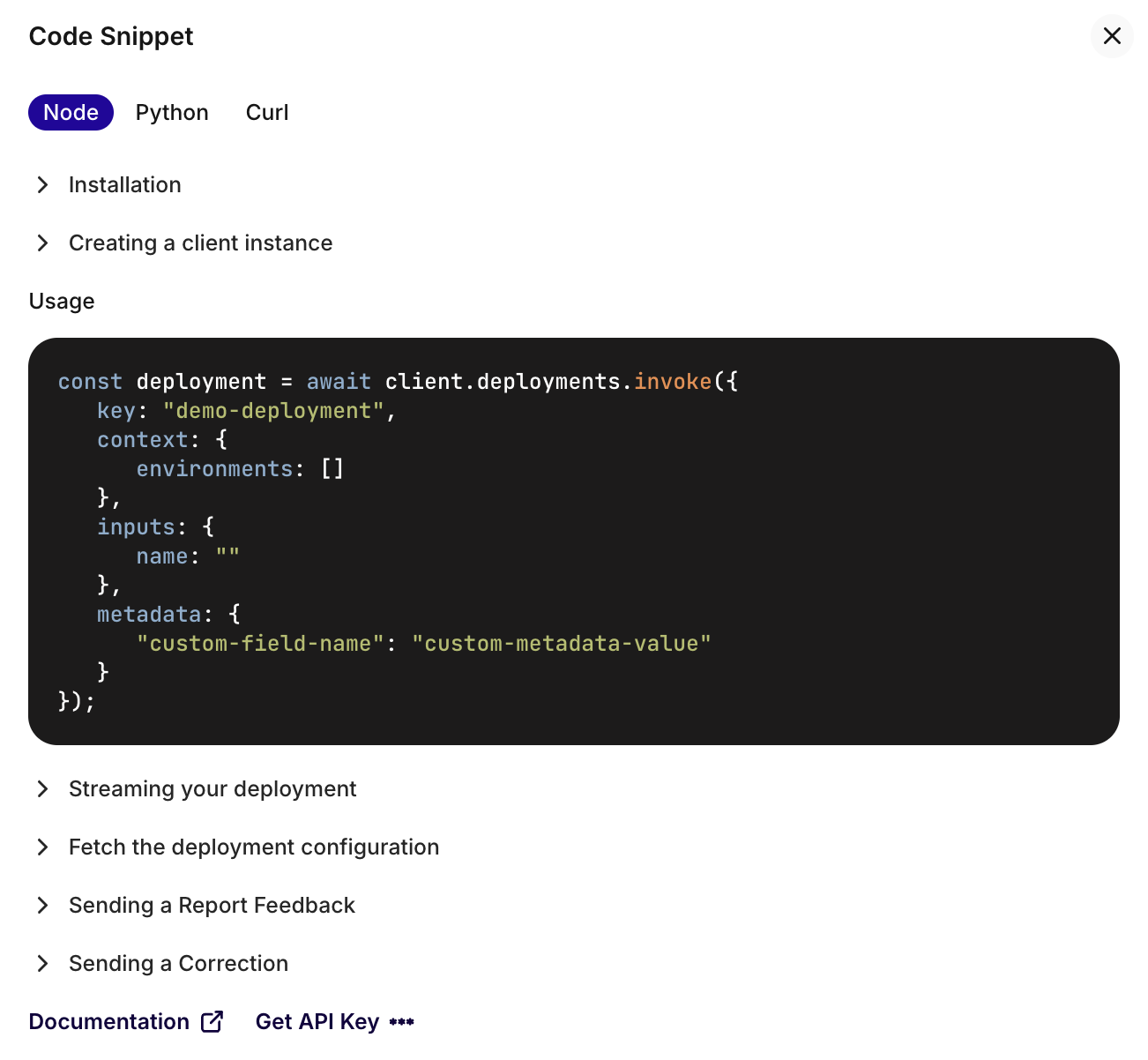
This panel contains the code necessary to deploy the selected Variant.
Using Code Snippet
You have multiple integration languages available to integrate your Deployment. Currently we support Python, Javascript (node) and shell (cURL).Getting Credentials
The first step for an integration is to have an API key ready to be used.Initializing a client
Depending on the chosen programming language, you will have different methods to initialize your client. All methods require the previously acquired API Key.To learn more about client initialization, see our authentication tutorial using our Client Libraries
Invoking a deployment
Once your authentication layer is ready, you can Invoke your Deployment. Invoking means sending a query to the underlying model, which can include your user’s request; orq.ai takes care of operations to reach the correct language model with all prepared configurations and returns the model’s response immediately.To learn more about Deployment Invocation, see our tutorial using our Client Libraries

