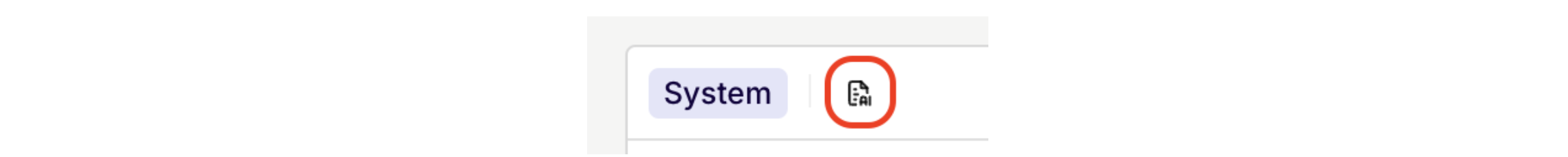
Select Copy to copy the prompt to your clipboard. Select Apply to overwrite the current prompt with the newly generated one.
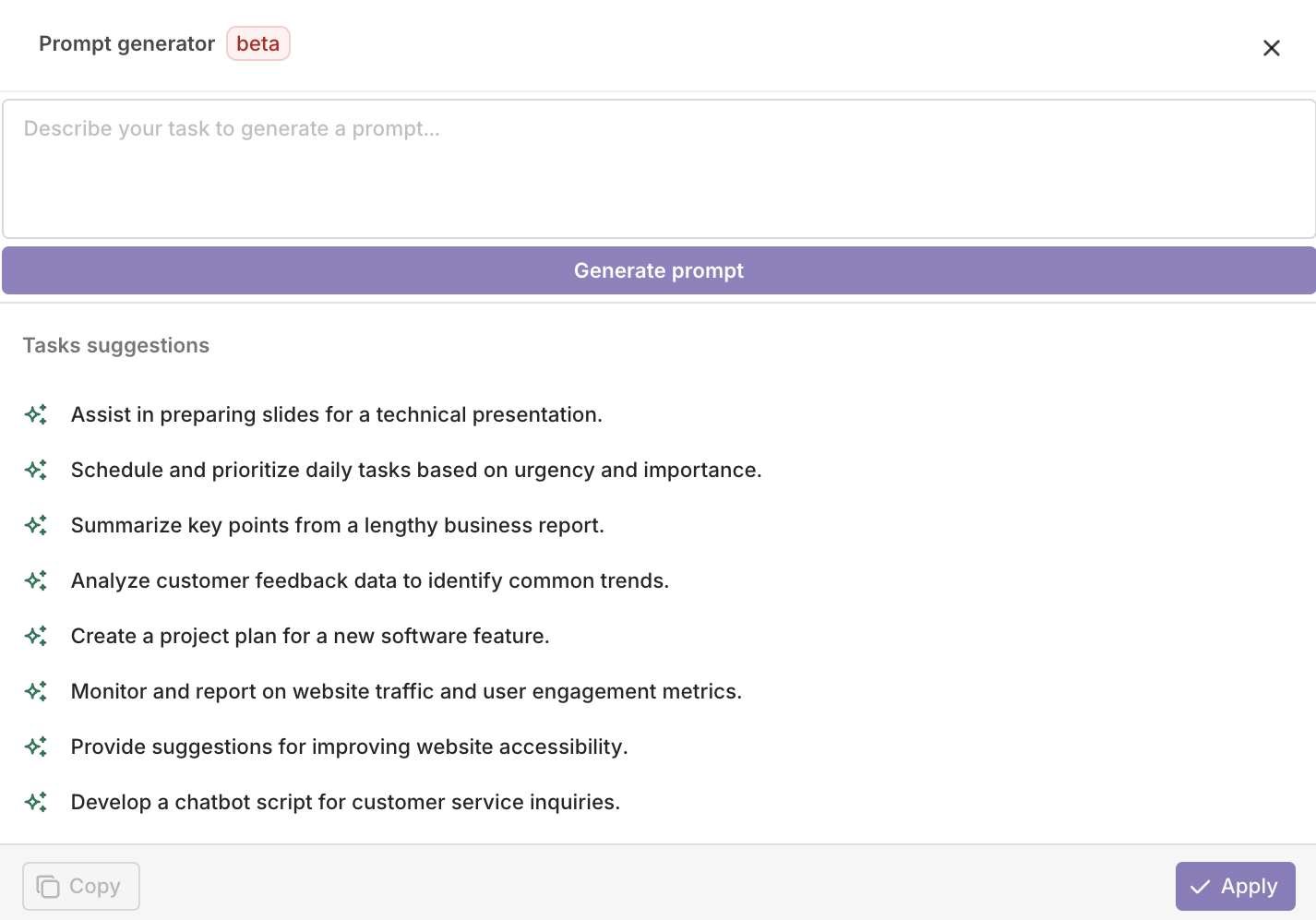
Action required: Entity management is moving from Workspaces to Projects. Migrate your entities now. See how to move entities in our guide.
Generate optimized prompts with AI assistance. Describe your use case and let the Prompt Generator create structured, effective prompts automatically.
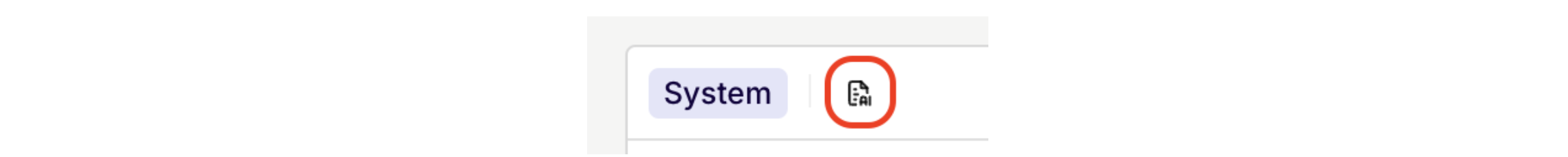
Select Copy to copy the prompt to your clipboard. Select Apply to overwrite the current prompt with the newly generated one.
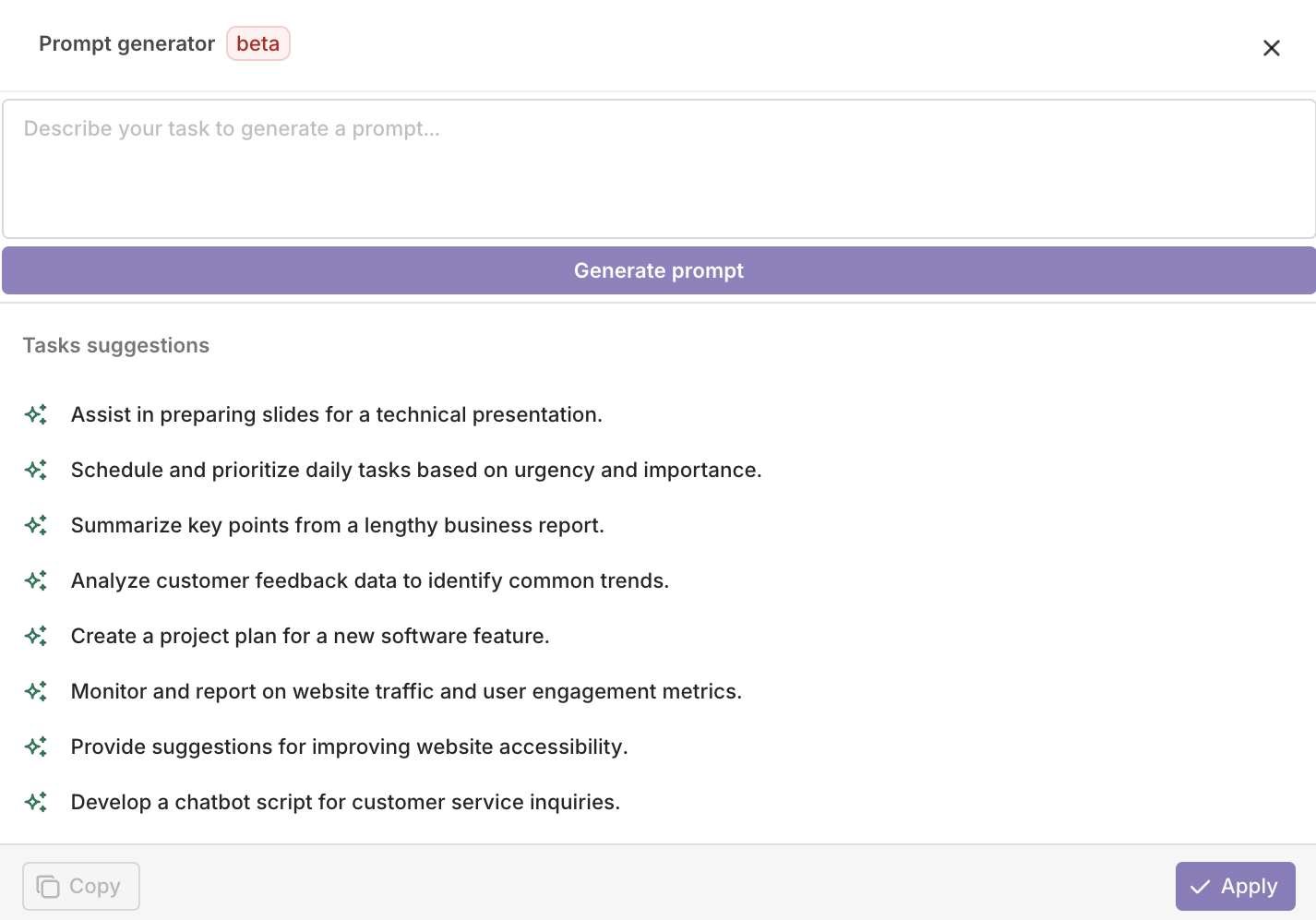
Was this page helpful?