Adding a Tool to a Prompt
You can declare a new function within the Tools panel in the playground by selecting the Add Tool button.To learn how to create a tool, see Creating a Tool.
Importing an existing Tool
By selecting the Import button, you can import an existing Tool from your Resources.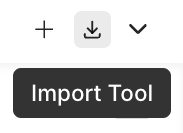
Using a Tool
Using the previous example, we are able to use a prompt template that Gives the current weather for{{city}}, {{country}}, choose a unit fitting to the location and automatically converts the answer to the desired structured output.
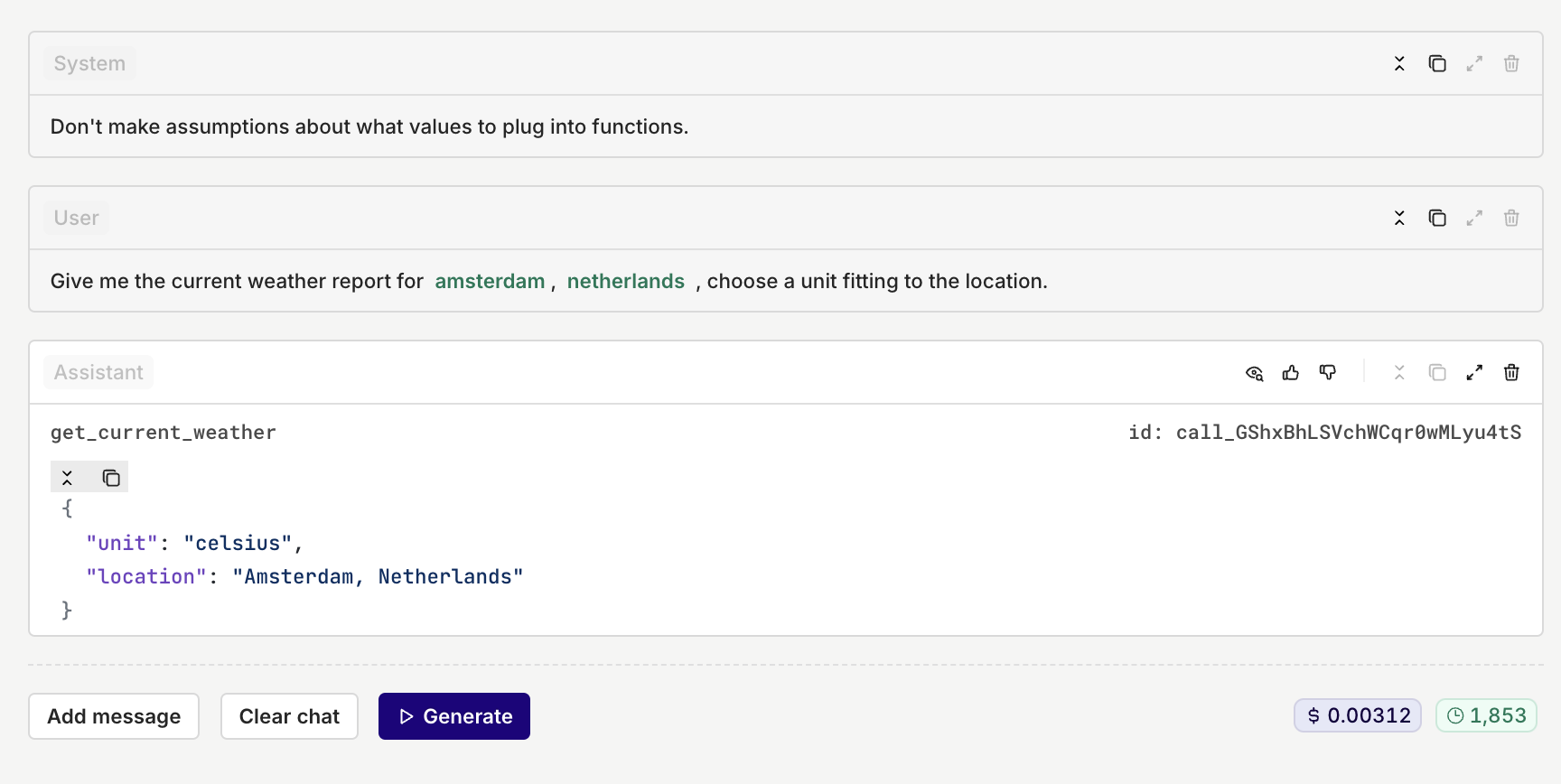
Here we can see the model interpret the user query to format and output the previously defined function.
Using a Tool in a Playground
Within a Playground, when using a Tool, the tool response can be:- Automatically generated using the
<Tab>button. - Manually entered within the
Tool Responsefield.

JSONThe Tool Response is a valid JSON.
Once generated, continue using the Generate button, to finish the model generation using the Tool Response payload.

