Workspace Usage
Here, you can have an overview of your usage over the current billing cycle. A graph displays the number of Requests, Retrievals, and Cache over time in your workspace. These are tracked across all Playground, Experiment and Deployment and show an aggregated view of all events. At the top-right of the graph, you can see your current usage against your plan capacity. When going beyond capacity, additional events are added to your billing cycle.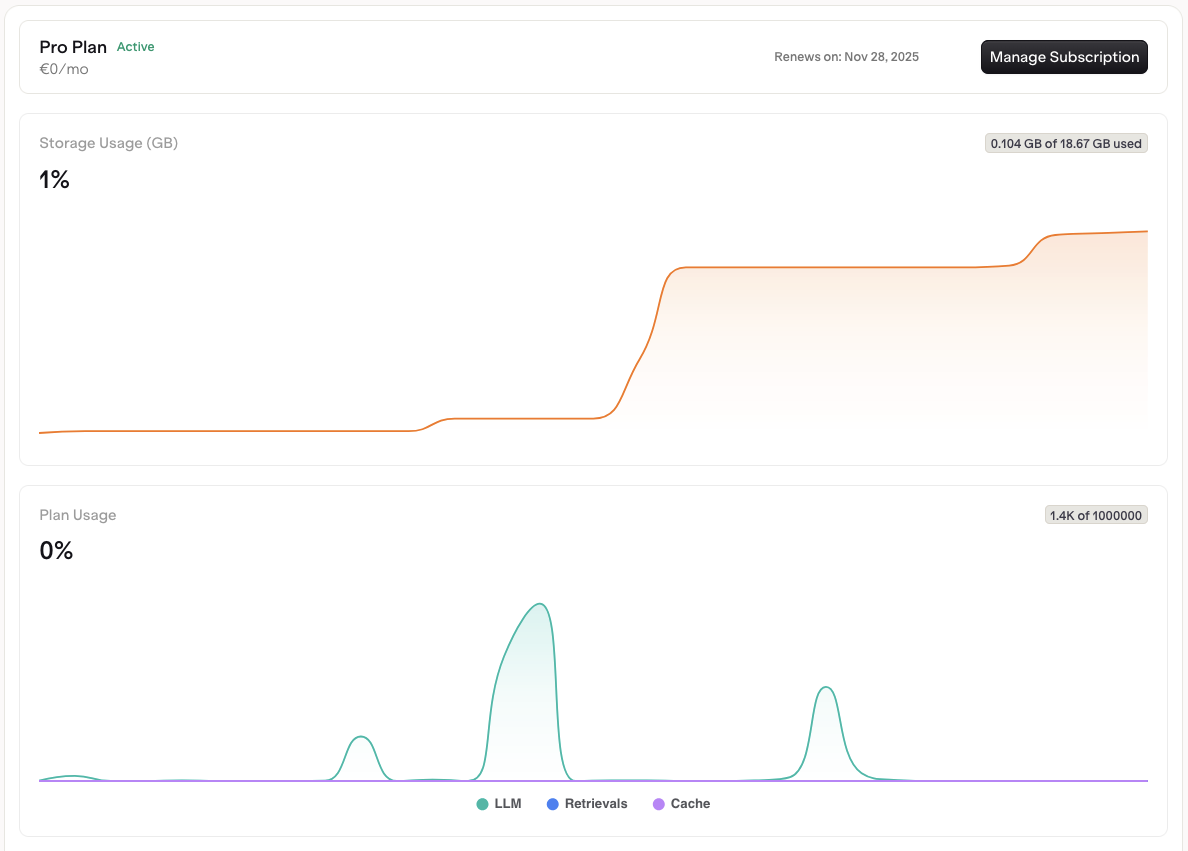
From the billing page, see the Storage Usage and Plan Usage, along with the current subscription.
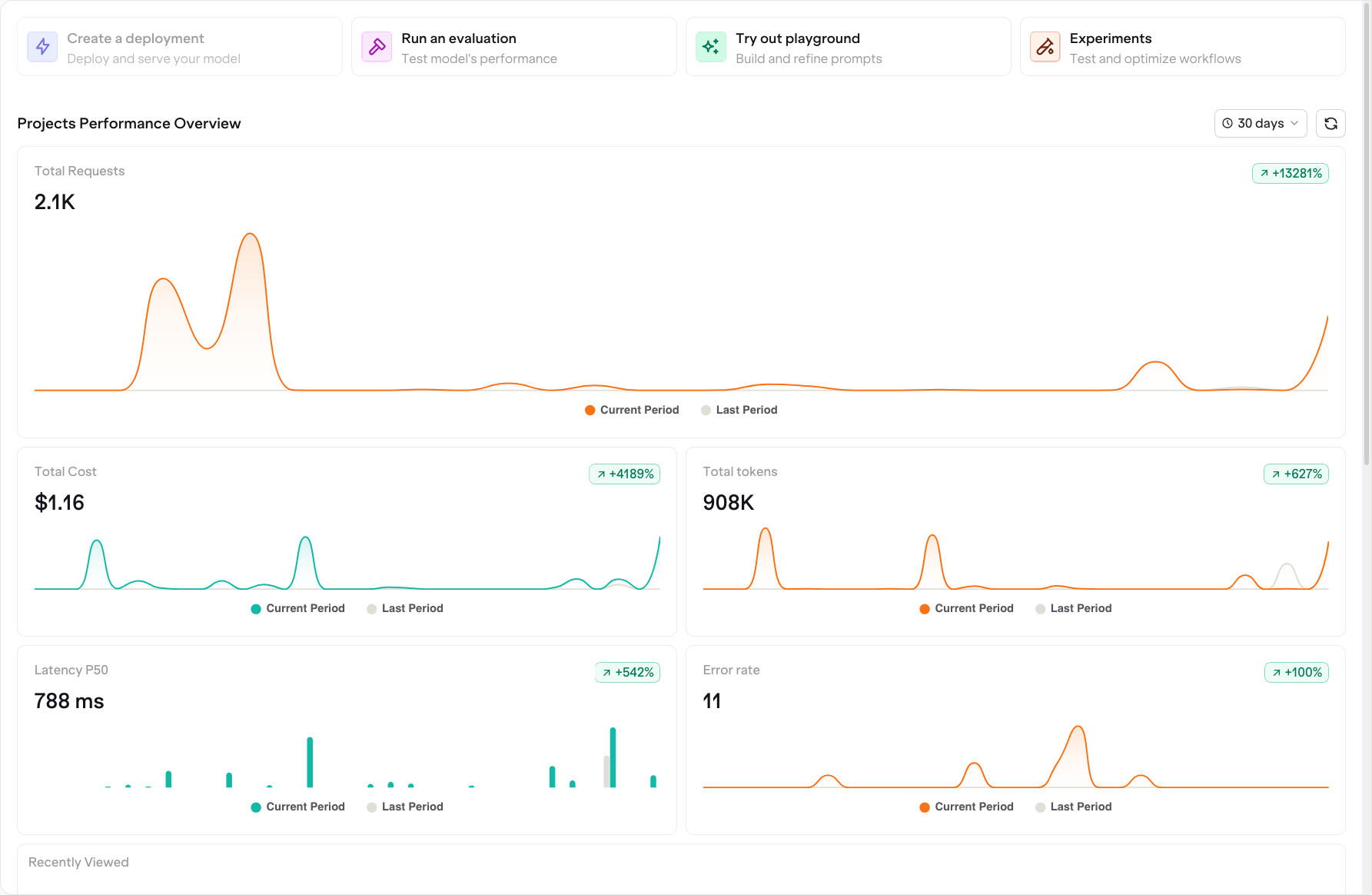
View workspace usage in your Dashboard
Understanding Trace Storage Usage
Our platform stores distributed traces received through OpenTelemetry:- Each trace is composed of one or more spans, which represent individual operations or segments of a request.
- Each span is encoded as JSON data before being stored.
- Once encoded, we apply an indexing layer on top of the raw data. This indexing allows for fast search and filtering across large trace datasets.
Understanding Events
A single Deployment invoke contains multiple events, each event will incur costs reflected in your Billing and Plan Usage. To understand better the events held within your Deployments, lookup Analytics and explore the events embedded into each generation.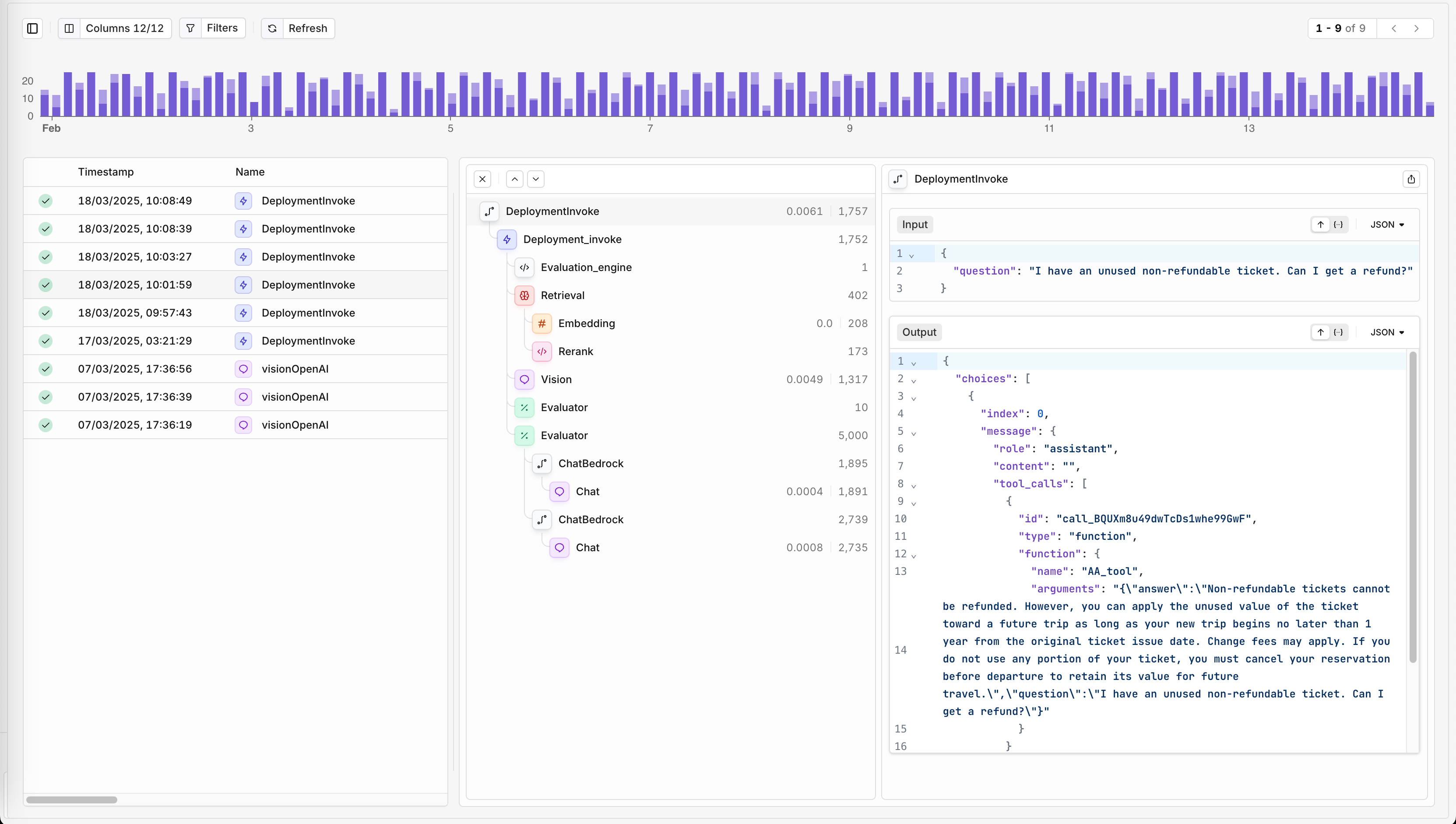
Each trace and event detail will hold usage and billing information.
Rate Limits
Our APIs are protected through Rate Limits on a per-account basis. Rate limiting are applied on the orq.ai API ensures fair and efficient use of the API. This helps maintain optimal performance and prevent server overload. This is also used as a protection against potential abuse and limiting costs effectively. When reaching rate limit, API calls are denied with a 429 Too Many Requests response. The rate-limits levels are varying on the type of subscription.| Subscription | Rate Limit for Deployment API calls | Rate Limit for other API calls |
|---|---|---|
| Sandbox | 100 API calls/minute | 20 API calls/minute |
| Team (Legacy) | 1000 API calls/minute | 50 API calls/minute |
| Pro | 1500 API calls/minute | 100 API calls/minute |
| Enterprise | Custom | Custom |
To learn more about the Orq.ai Pricing options, see Our Pricing Page.

