Prompt Generator
Ask an LLM to generate your prompts within your prompt configuration page.
Within any prompt configuration panel, you can decide to generate the prompt using AI. This is available in Playgrounds, Experiments and Deployments.
To do so select the Generate Prompt button next to the Role Selector.
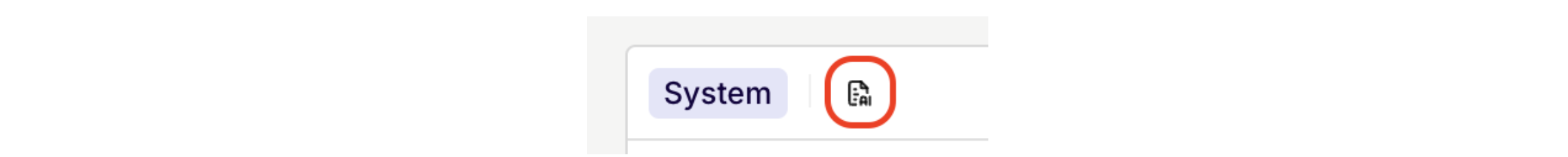
This will open the following modal that will assist you in creating a complete prompt for your model.
Select Copy to copy the prompt to your clipboard.
Select Apply to overwrite the current prompt with the newly generated one.
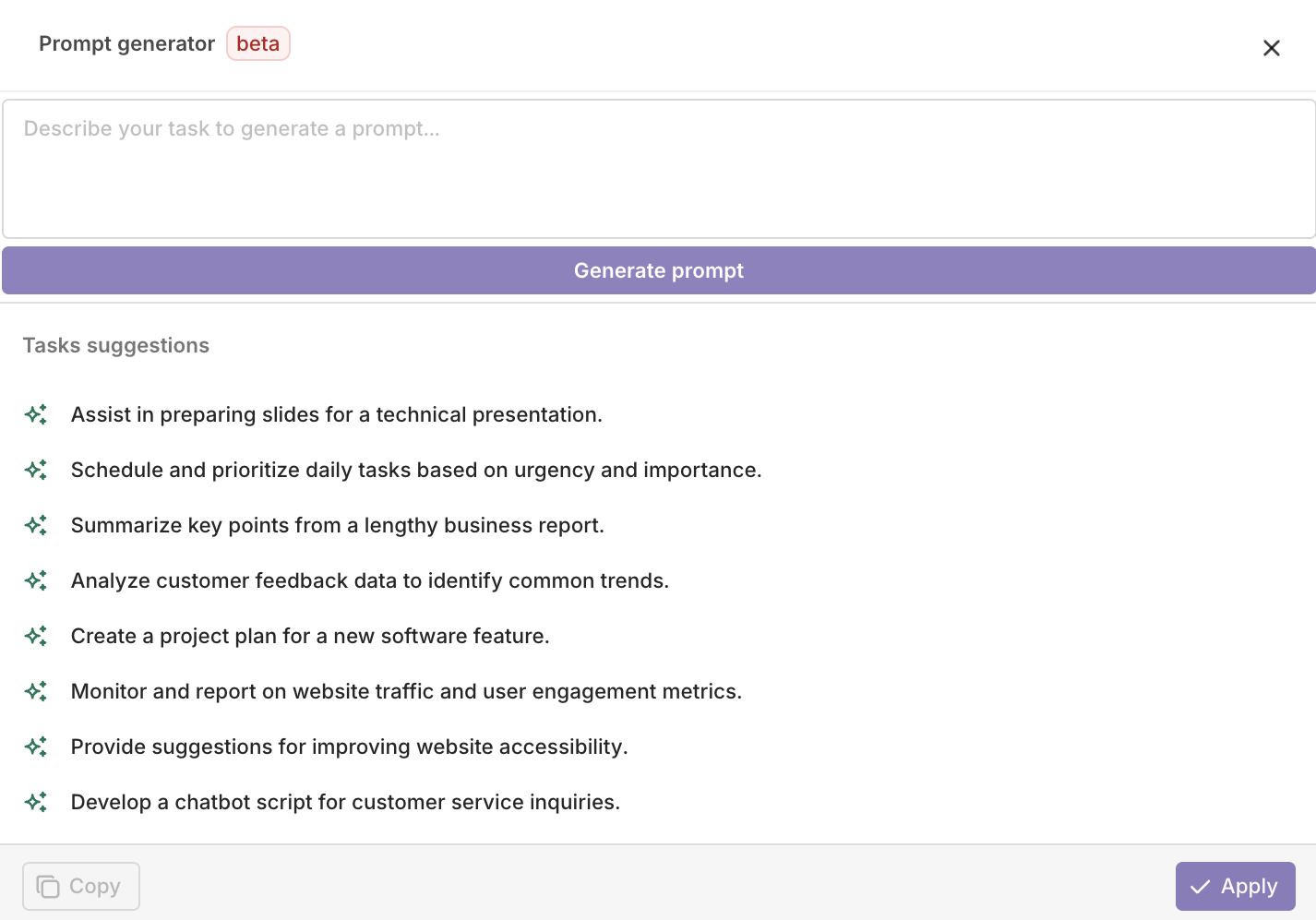
Updated 23 days ago