Contacts Analytics
Contacts are designed to give you more control over costs and usage per entity.
Contact analytics are only visible for workspace admins
As an admin, you have the ability to view all relevant key metrics of a 'contact'. A contact can be a user, project, organization, or anything else you want to track the metrics of.
The key metrics consist of requests, costs, tokens, and error rate.
To get started, you first have to create a contact
Afterwards, you can track contact metrics
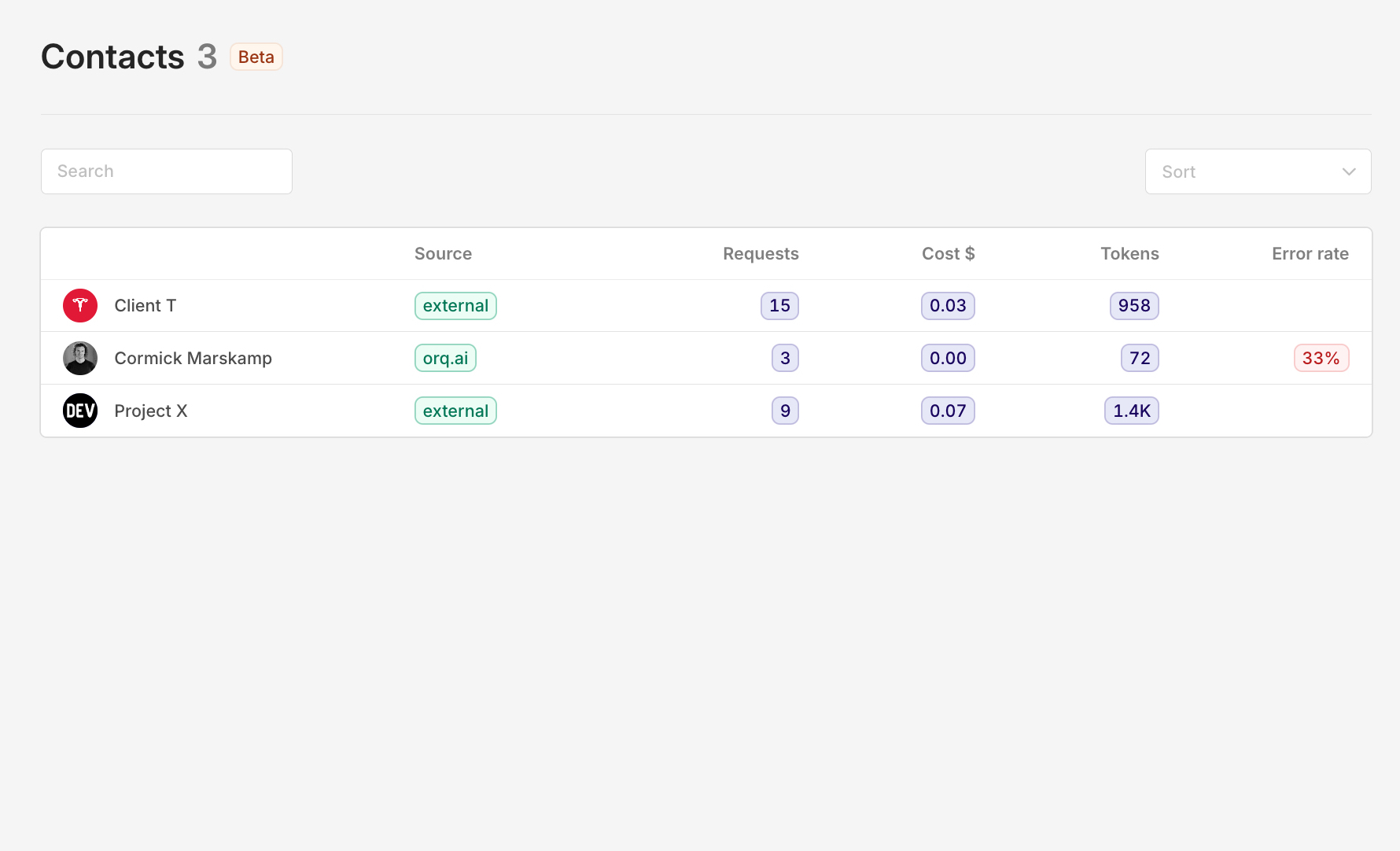
Common Use Cases
-
Tracking Individual Users
As an admin, it's crucial to monitor individual users who are incurring significant costs or experiencing high error rates. This allows you to provide timely assistance and address any issues that arise.
-
Tracking Internal Projects
When managing an internal project with a specific budget, it's essential to track expenses and the number of requests made. This helps ensure the project stays within budget and meets its goals.
-
Tracking Client Projects
For those developing AI features for multiple clients, having a clear overview of each client's key metrics is necessary. This allows you to manage resources effectively and ensure client satisfaction.
-
Tracking Specific Teams
Monitoring individual teams, such as development and marketing, is useful for understanding their total costs and key performance metrics. This differentiation helps in optimizing resource allocation and performance analysis within your workspace.
Updated 29 days ago