Setting up a webhook
To set up a webhook, navigate toSettings > Webhooks > Add webhook
- Name: enter a unique and descriptive name to help you identify the webhook later.
- Webhook URL: Provide the URL where Orq.ai will send the HTTP POST requests when the specified event occurs. This should be an endpoint on your server that can handle incoming webhook payloads.
- Content type:
- application/json: Sends data in JSON format, which is a structured and readable text format for exchanging data.
- application/x-www-form-urlencoded This content type is used to send form data in a key-value pair format. The data is encoded as name-value pairs, with both the name and value being URL-encoded.
- Secret: This is a secret token used to sign the webhook payload. It ensures that the requests are coming from Orq.ai. You should store this token securely on your server and use it to verify the authenticity of incoming webhook requests.
- Events
- Send me everything: Each invocation from every deployment will be treated as an event.
- Let me select individual deployments: Choose which deployment should trigger the webhook.
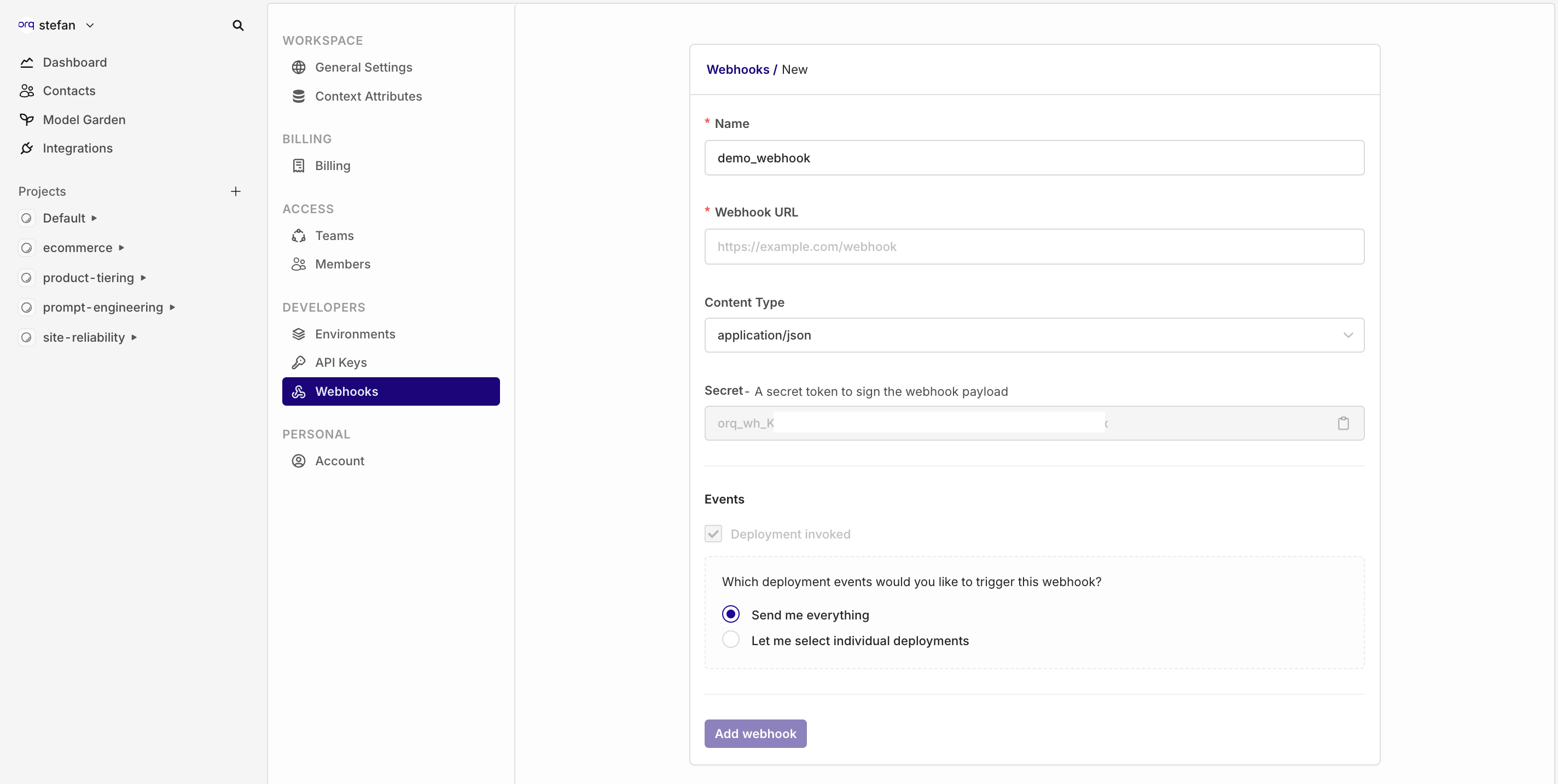
Updated 2 months ago