Image Generation in Playground
Using image models in the Playground
In the Playground, you can choose an Image Generation model to quickly test hypotheses and prompts with Image Generation.
To get started make sure you are familiar with Playgrounds, see Setting up a Playground.
Selecting an Image Generation Model in the Playground
To select a model that is compatible with Image Generation, use a model that has an image tag next to its name:
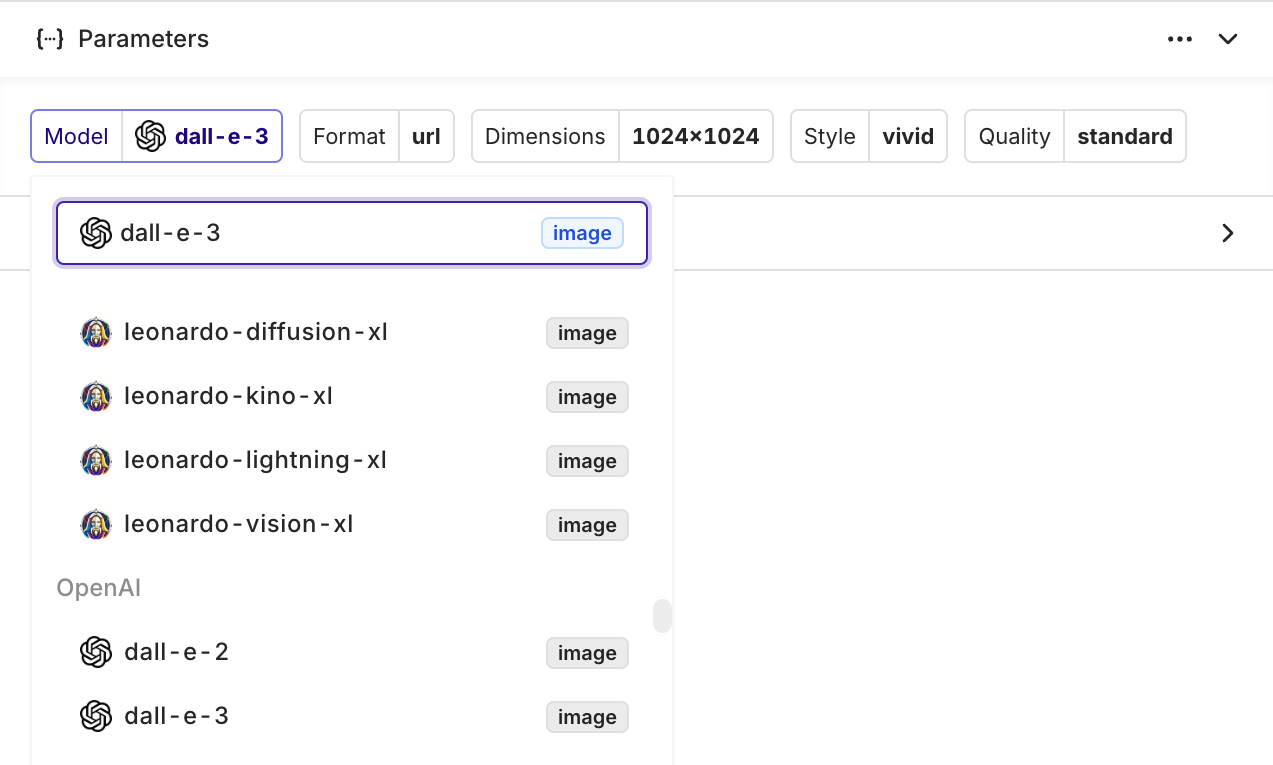
The image tag means that the model is capable of generating images
Configuring Parameters for Image Models
Image Generation models have different parameters compared to chat models.
The parameters will be different for each image model and will impact the generated images.
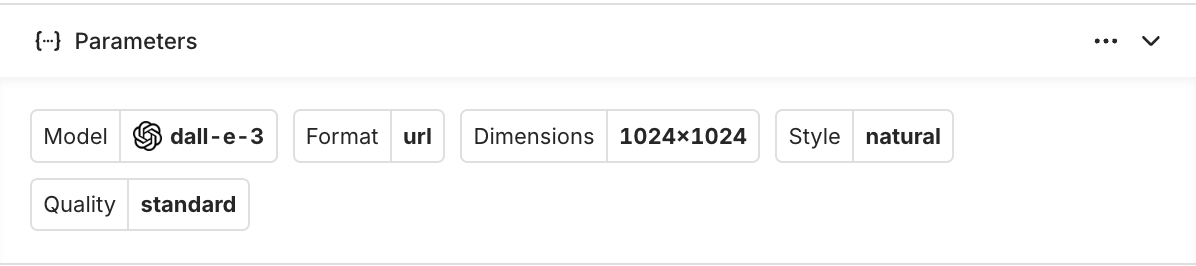
Example of parameters for the dall-e-3 Image Generation model.
Using Image Models in Playground
You can use image models just like any other model in the Playground.
The generated images will appear as regular messages. You can click on the image to see it on fullscreen or in a new tab.
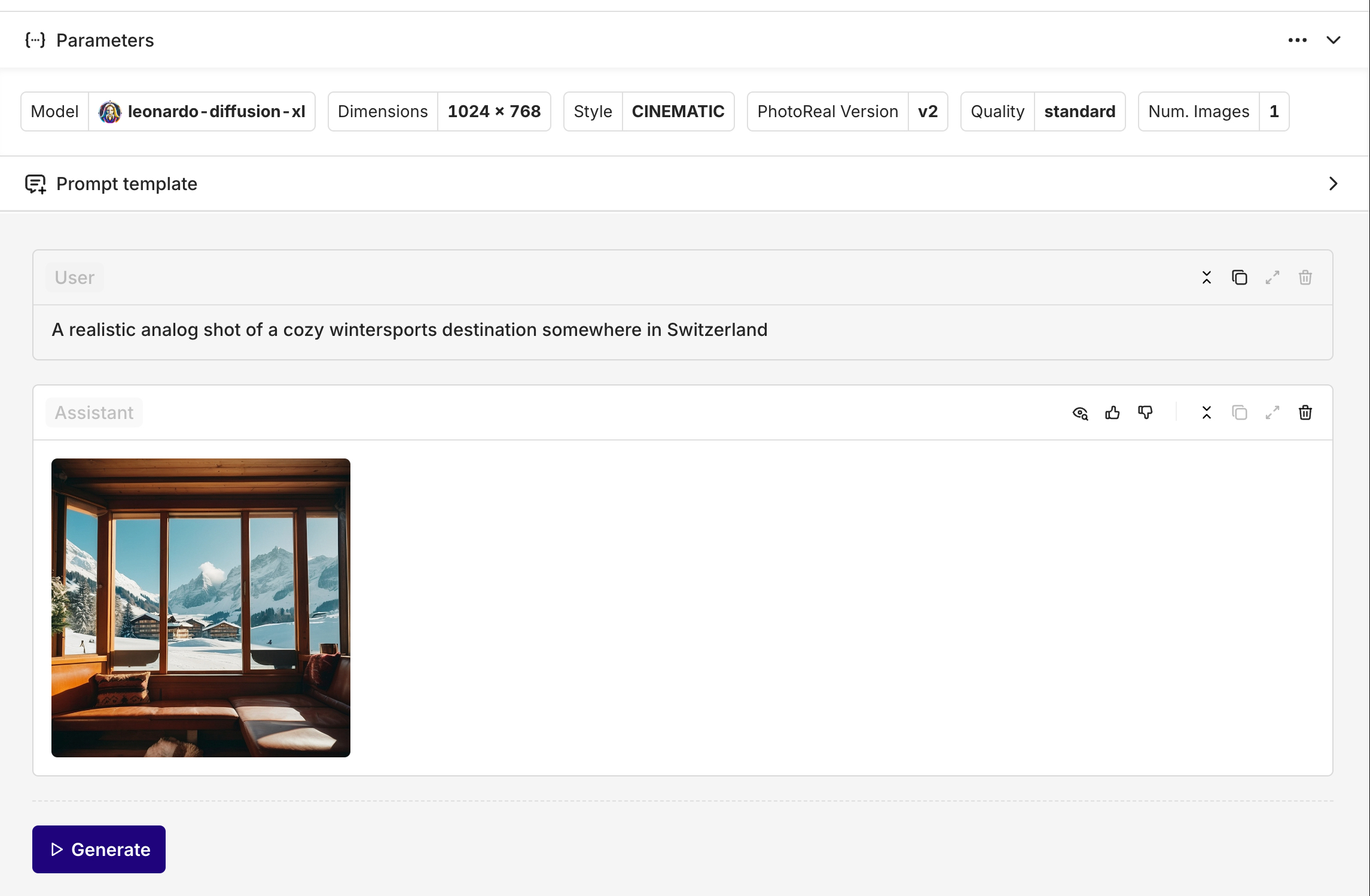
Example of an image generation using Leonardo AI
Updated 6 months ago