Configuration Management
You can decide to use orq.ai only as configuration management for your various LLM backend.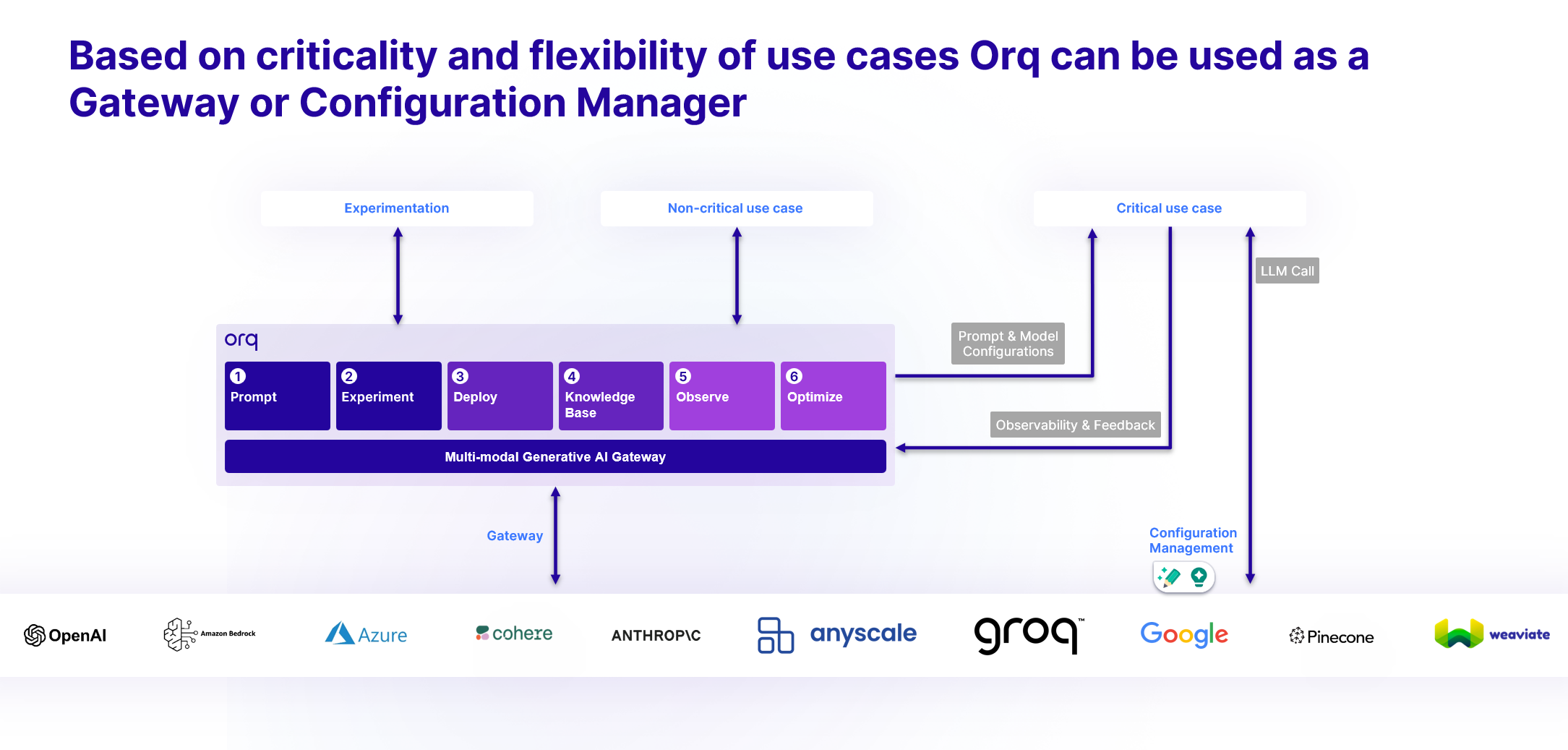
- You manage the calls to LLM Models end-to-end, this lets you keep control over the integration and manage its lifecycle, ensuring data stays within your infrastructure before reaching LLM backends.
- You still benefit from the configuration management on orq.ai side and can fetch at runtime the latest configuration from your Deployment.
- You still benefit from Deployment Routing, ensuring your users reach the model you desire, using dynamic Context Attributes.
Using get_config
Our API and SDK offer a way to invoke a Deployment but also a way to fetch its Configuration: get_configTo lean more about get_config, see its API Reference.
Example Call
The following is an example call using our SDKs, the call is similar to theinvoke call. Its difference is that it returns a configuration object and doesn’t execute calls to LLM providers.
key: The deployment to invoke.inputs: The key-value pair of variables to replace in your prompts. Default variables are used if not provided.context: This key-value pair that match your data model and fields declared in your Variant Routing Configuration matrix.metadata: This key-value pairs that you want to attach to the log generated by this request.
Configuration Caching
When using get_config, Deployment configurations are automatically cached to minimize latency. The cache is invalidated whenever you make changes to a deployment, ensuring your application always receives the most up-to-date configuration. This caching mechanism provides fast configuration retrieval while maintaining consistency across your infrastructure.Metrics & Logging
By using theid returned from your get_config call, you can also add logs back to your deployment and benefit from the Dashboard.
To do so, use the add_metrics call (see Add metrics. add_metrics lets you track various metrics, including but not limited to chain ID, conversation ID, user ID, feedback (scores), custom metadata, and performance-related statistics.

