Variable collection
What are input variables and how to use them?
By incorporating {{curly_brackets}}, you introduce inputs into your setup.
Inputs act as dynamic elements, allowing users to customize the model's output to their specific needs.
This feature enables you to maintain a consistent prompt structure while having the flexibility to modify the input values for rapid updates and iterations.
Example: What is {{firstname}} {{lastname}} known for?
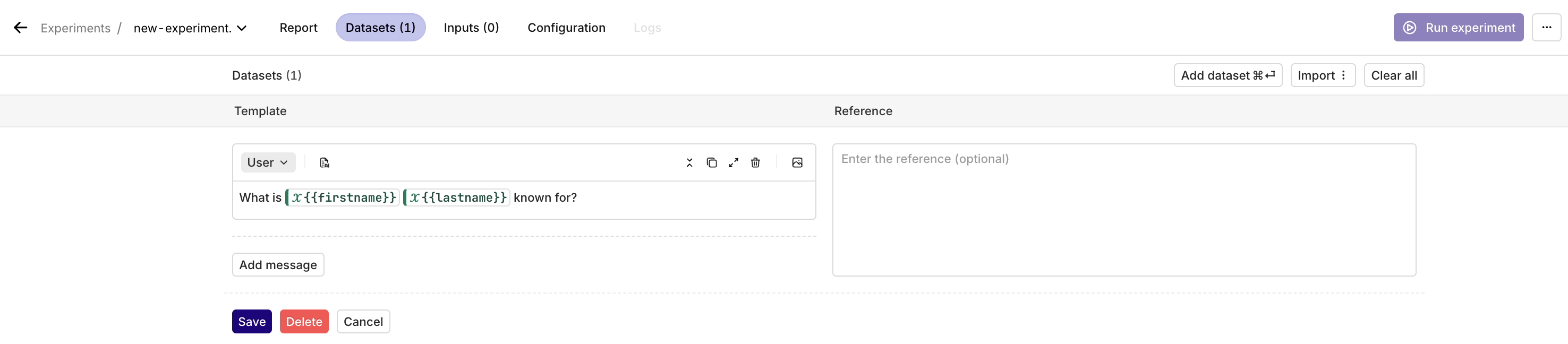
You can import inputs through a CSV file or add them manually. The example in the screenshot below comes from a CSV with 5 rows and 2 columns.
The inputs are capital sensitive, so make sure there is an exact match.
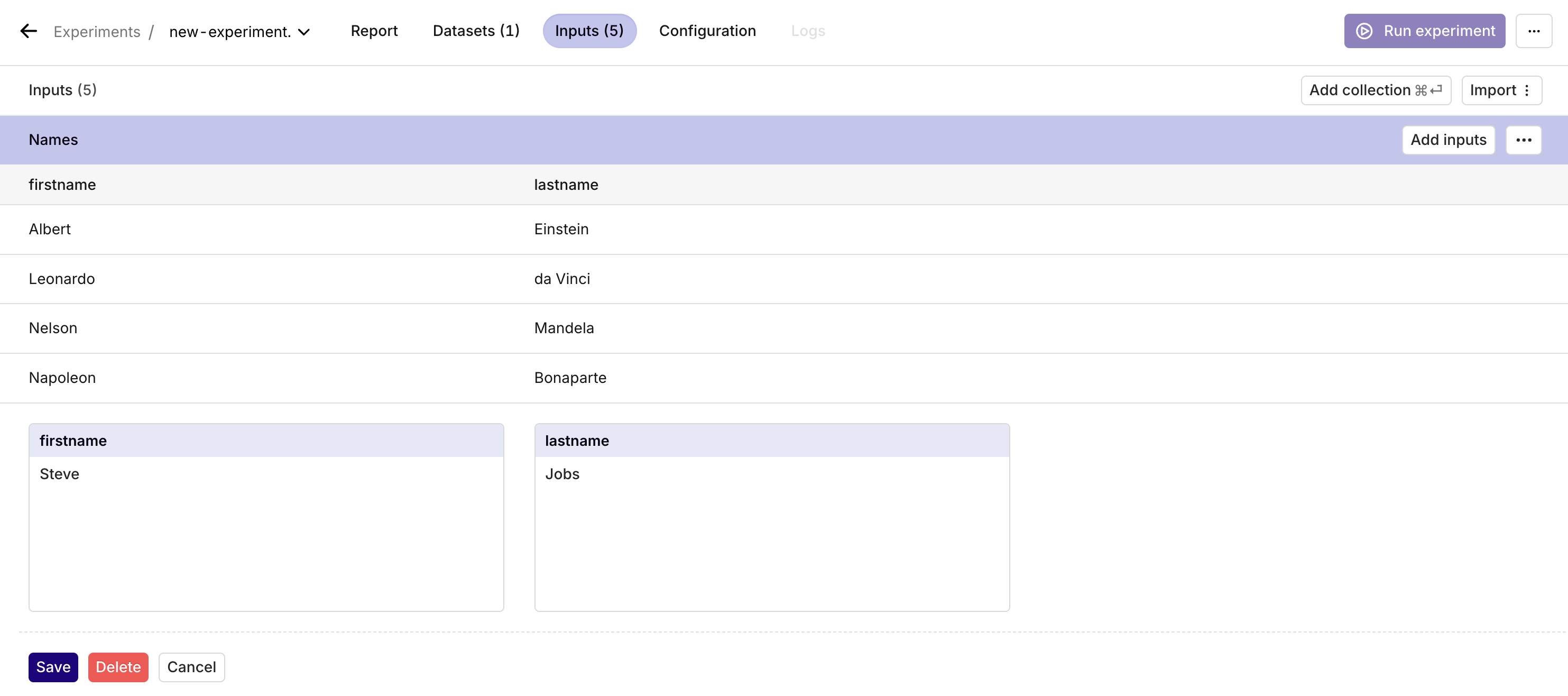
Having set up the following inputs, the prompt will become: "What is Steve Jobs known for?"
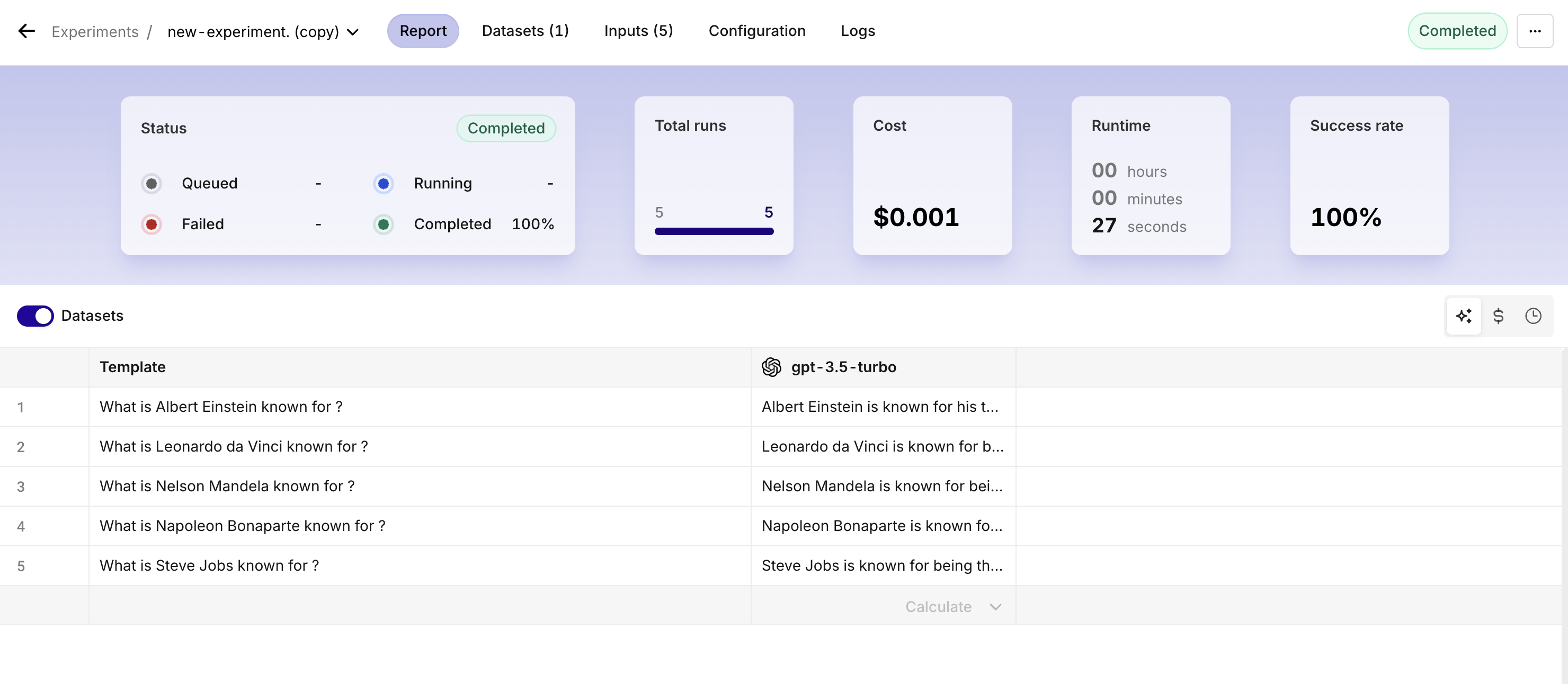
Updated 4 months ago