Human Review
What is Human Review
Human Review lets you create custom fields to issue Feedback on generations. Feedbacks can be various and Human Review lets you tailor the exact type of information you need to qualify model generations.
A workspace comes with built-in default Human-reviews, to learn more, see Feedback Types.
Creating a Human Review
To create a Human Review, head to the Workspace Settings > Human Review.
Add a Human Review pressing the + button.
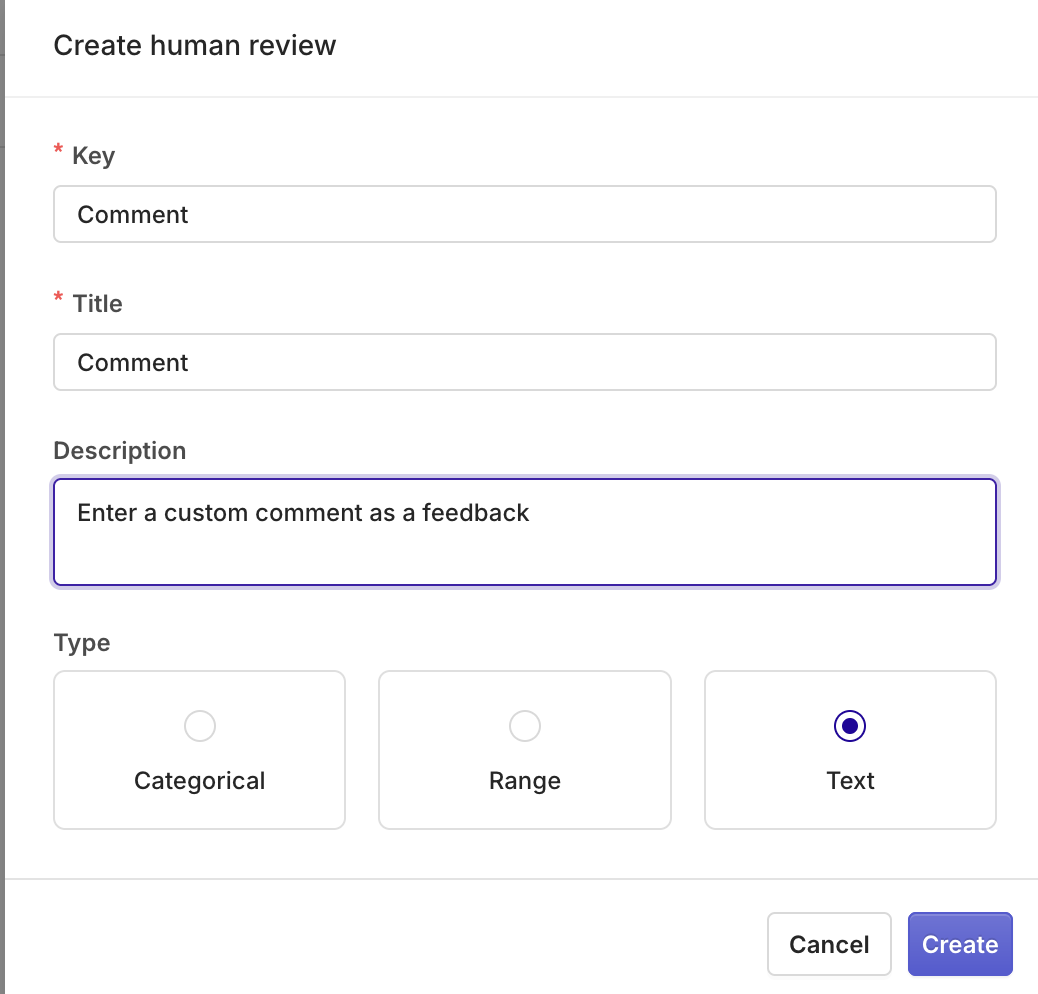
Customizing a Human Review.
There are 3 human review types available:
- Categorical: Create button options with your own labels, such as good/bad or saved/deleted.
- Range: Set up a custom scoring slider (for example, a scale from 0 to 100).
- Open field: Allow users to enter free-form feedback, perfect for more detailed comments.
Human Review Sets
Human Review Sets are ways to group multiple human review fields together and assign them to specific traces based on Span Type or Name filters.
This allows you to create targeted feedback collection workflows that automatically apply the appropriate review fields to different types of AI operations in your system.
Creating Human Review Sets
To create a Human Review Set:
- Navigate to Workspace Settings > Human Review
- Click the Review Sets tab
- Click the
+button to create a new set
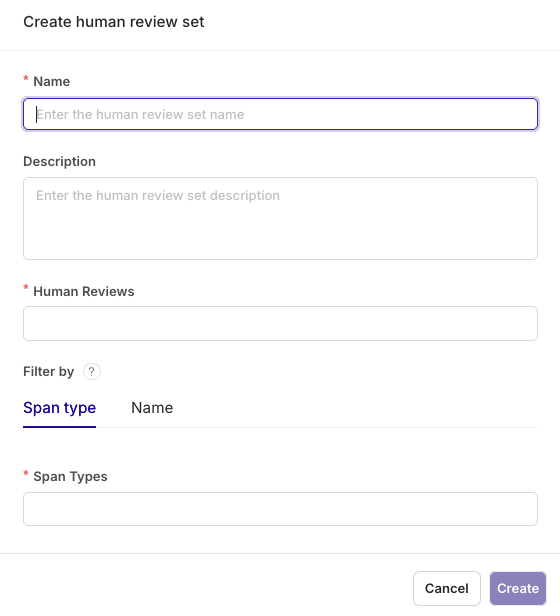
- Configure your review set:
- Name: Give your set a descriptive name (e.g., "LLM Generation Quality").
- Description: Add details about the set's purpose.
- Human Reviews: Select which human review fields to include in this set.
- Filter By: Configure span type or name-based targeting
- Span types can, for example, be
Agent,Deployment,Embedding,Evaluator,Retrieval, orTool.
- Span types can, for example, be
Using Human Review
Once created, a human review is available within all Feedback forms when viewing Logs for a generation.
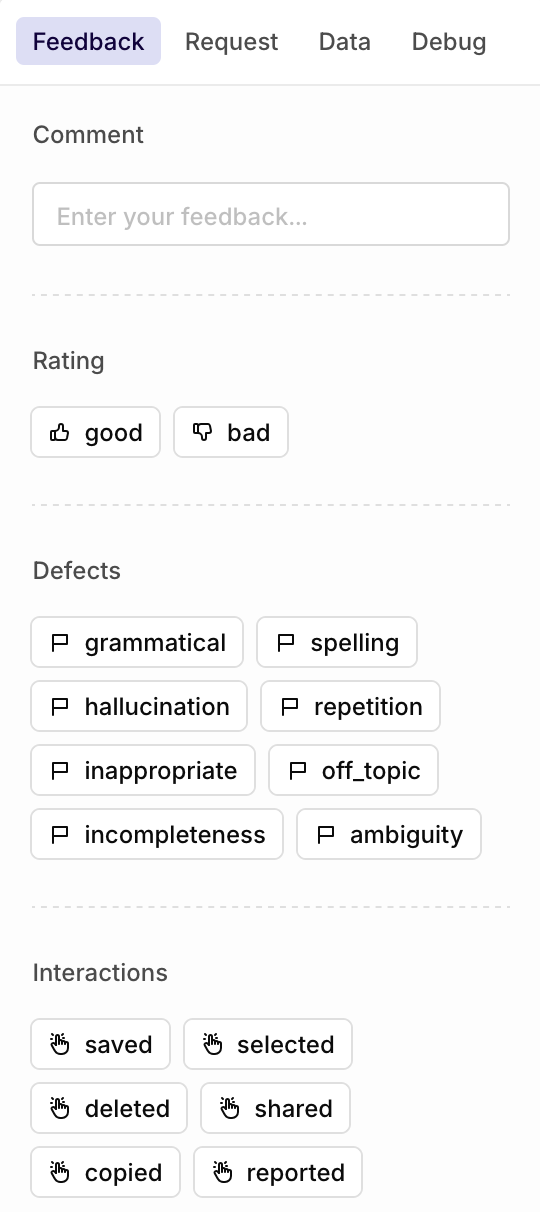
To learn more about Feedback:
Updated about 2 months ago