Pydantic AI
Integrate Orq.ai with Pydantic AI using OpenTelemetry
Getting Started
Pydantic AI is a Python agent framework designed to make it easier to build production-grade applications with Generative AI. Integrate with Orq.ai to gain complete observability into your AI agent interactions, tool usage, model performance, and conversation flows.
Prerequisites
Before you begin, ensure you have:
- An Orq.ai account and API Key.
- Pydantic AI installed in your project
- Python 3.9+
- A supported LLM provider (OpenAI, Anthropic, etc.)
Install Dependencies
# Core Pydantic AI packages
pip install pydantic-ai
# Your preferred LLM provider
pip install openai # or anthropic, groq, etc.
# Core OpenTelemetry packages (required for all integration methods)
pip install opentelemetry-sdk opentelemetry-exporter-otlp Configure Orq.ai
Set up your environment variables to connect to Orq.ai's OpenTelemetry collector:
Unix/Linux/macOS:
export OTEL_EXPORTER_OTLP_ENDPOINT="https://api.orq.ai/v2/otel"
export OTEL_EXPORTER_OTLP_HEADERS="Authorization=Bearer <ORQ_API_KEY>"
export OTEL_RESOURCE_ATTRIBUTES="service.name=pydantic-ai-app,service.version=1.0.0"Windows (PowerShell):
$env:OTEL_EXPORTER_OTLP_ENDPOINT = "https://api.orq.ai/v2/otel"
$env:OTEL_EXPORTER_OTLP_HEADERS = "Authorization=Bearer <ORQ_API_KEY>"
$env:OTEL_RESOURCE_ATTRIBUTES = "service.name=pydantic-ai-app,service.version=1.0.0"Using .env file:
OTEL_EXPORTER_OTLP_ENDPOINT=https://api.orq.ai/v2/otel
OTEL_EXPORTER_OTLP_HEADERS=Authorization=Bearer <ORQ_API_KEY>
OTEL_RESOURCE_ATTRIBUTES=service.name=pydantic-ai-app,service.version=1.0.0Integrations
Choose your preferred OpenTelemetry framework for collecting traces, we'll be using LogFire.
pip install logfireimport logfire
from pydantic_ai import Agent
# Configure Logfire
logfire.configure(
service_name='orq-traces',
send_to_logfire=False, # Disable sending to Logfire cloud
)
# Instrument Pydantic AI automatically
logfire.instrument_pydantic_ai()
# Your agent code works normally with automatic tracing
agent = Agent('openai:gpt-4o-mini')
result = agent.run_sync('What is the capital of France?')
print(result)Examples
Basic Agent Example
from pydantic_ai import Agent
# Setup your chosen integration above, then use Pydantic AI normally
agent = Agent('openai:gpt-4o-mini')
# Simple query
result = agent.run_sync('Explain quantum computing in simple terms')
print(result.data)Agent with System Prompt
from pydantic_ai import Agent, RunContext
agent = Agent(
'openai:gpt-4o-mini',
system_prompt='You are a helpful assistant that always responds in a professional tone.'
)
result = agent.run_sync('What are the benefits of renewable energy?')
print(result.data)Agent with Tools
from pydantic_ai import Agent, RunContext
import httpx
agent = Agent('openai:gpt-4o-mini')
@agent.tool
async def get_weather(ctx: RunContext[None], location: str) -> str:
"""Get current weather for a location."""
# Simulate weather API call
return f"The weather in {location} is sunny and 75°F"
@agent.tool
async def search_web(ctx: RunContext[None], query: str) -> str:
"""Search the web for information."""
# Simulate web search
return f"Search results for '{query}': Found relevant information about the topic."
# Use the agent with tools
result = agent.run_sync('What is the weather like in San Francisco and find recent news about climate change?')
print(result.data)Structured Response
from pydantic_ai import Agent
from pydantic import BaseModel
from typing import List
class BookRecommendation(BaseModel):
title: str
author: str
genre: str
rating: float
summary: str
class BookList(BaseModel):
recommendations: List[BookRecommendation]
total_count: int
agent = Agent('openai:gpt-4o-mini', result_type=BookList)
result = agent.run_sync('Recommend 3 science fiction books published in the last 5 years')
print(f"Found {result.data.total_count} recommendations:")
for book in result.data.recommendations:
print(f"- {book.title} by {book.author} ({book.rating}/5)")View Traces
View in the Orq.ai Studio in the Traces tab.
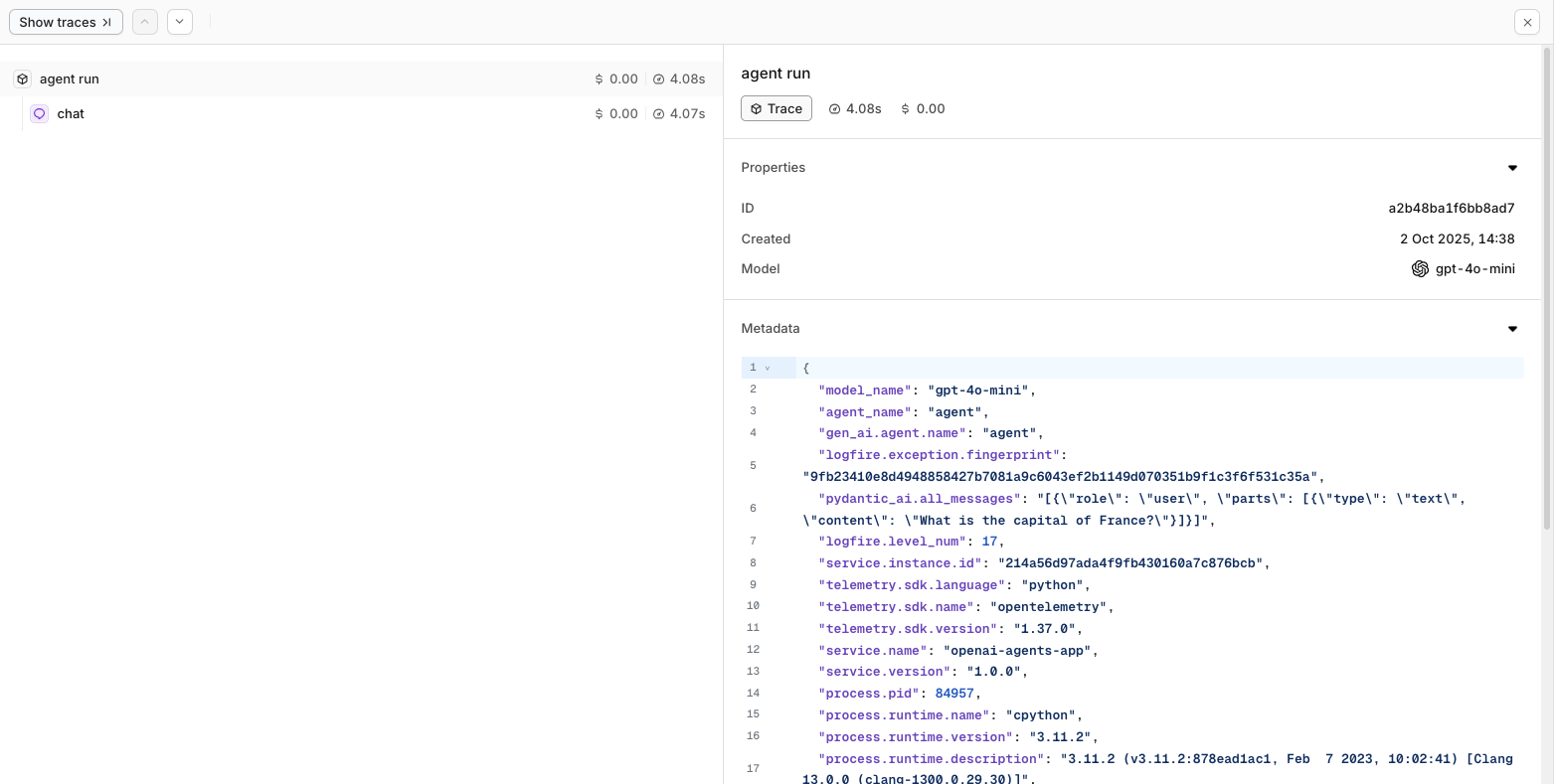
Updated 20 days ago